Hi @Linda,
Thanks for your information.
but the option is not available
Please ensure you have the Content Manager permissions. You can follow the steps below to grant permission:
- Open Reporting Services Configuration Manager.
- Select the Report Manager URL tab.
- In the Report Manager Site Identification section, select the URL to open Report Manager.
- Select Manage.
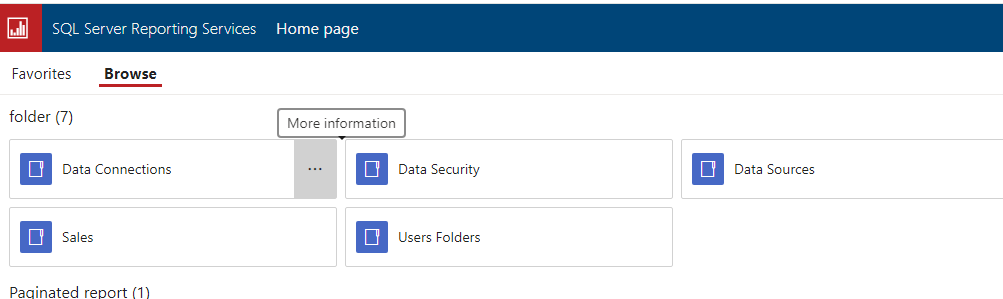
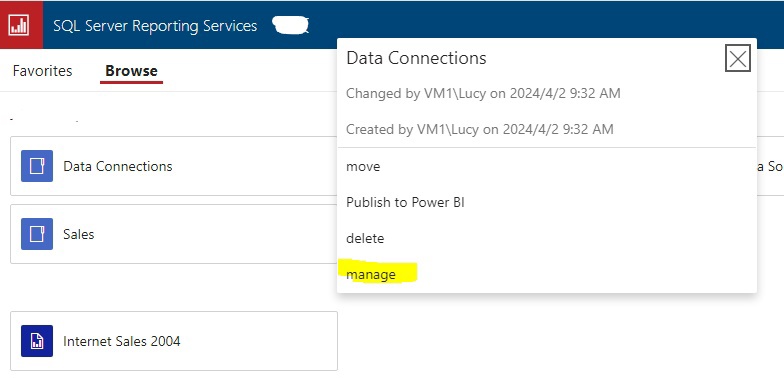
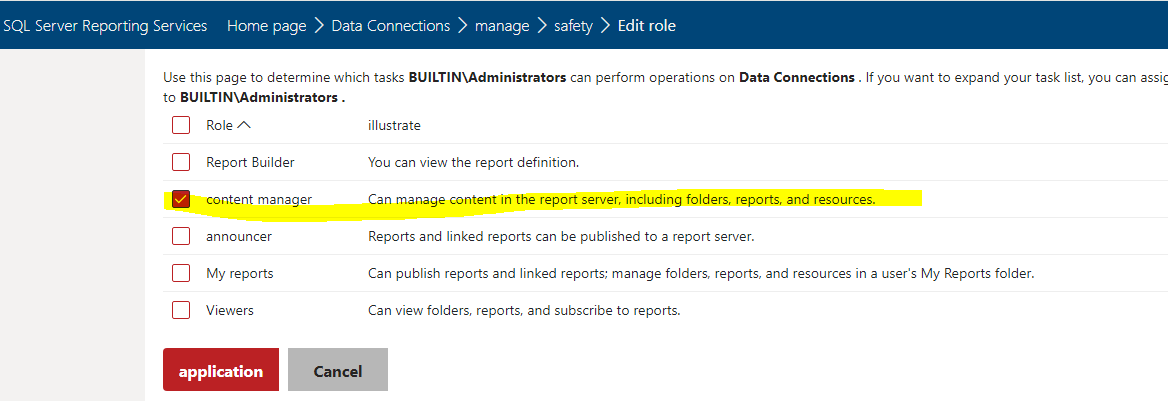
Finally, this is an article explains how to create data-driven subscription in detail, you can check it out and follow the steps.
Hope this can help you well. Feel free to share your issue here.
Best regards,
Lucy Chen
If the answer is the right solution, please click "Accept Answer" and kindly upvote it. If you have extra questions about this answer, please click "Comment".
Note: Please follow the steps in our Documentation to enable e-mail notifications if you want to receive the related email notification for this thread.
https://docs.microsoft.com/en-us/answers/support/email-notifications
