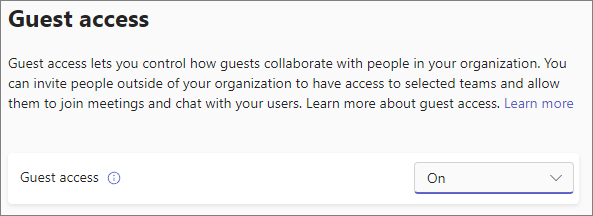Hi there UtauyoNASE
Thats a good question and thanks for using QandA platform
- Select Teams
 and go to the team in your team list.
and go to the team in your team list. - Select More options
 > Add member
> Add member  .
. - Enter the guest's email address. Anyone with a business or consumer email account, such as Outlook, Gmail, or others, can join your team as a guest. Select their email again to confirm. Note: If you receive a "We didn't find any matches" error while trying to add a guest, your organization doesn't allow guests.
- Add your guest's name by clicking on Add name. Be sure to take the time to do this now—you’ll need the help of an IT admin to do it later.
- Select Add. Guests will receive a welcome email invitation that includes some information about joining Teams and what the guest experience is like.
For a detailed info on how, follow the link below
If this helps kindly accept the answer thanks much.