Hello,
Changing the local group policy editor can prevent the system from automatically installing software. You can try the following steps:
- Press Win+R, enter gpedit.msc and press Enter to open the Local Group Policy Editor.
- Navigate to: Computer Configuration\Administrative Templates\Windows Components\Push Installation in Group Policy Editor.
- Double-click to open the "Turn off push installation service" setting and configure it to "Enabled" and click "Apply" > "OK".
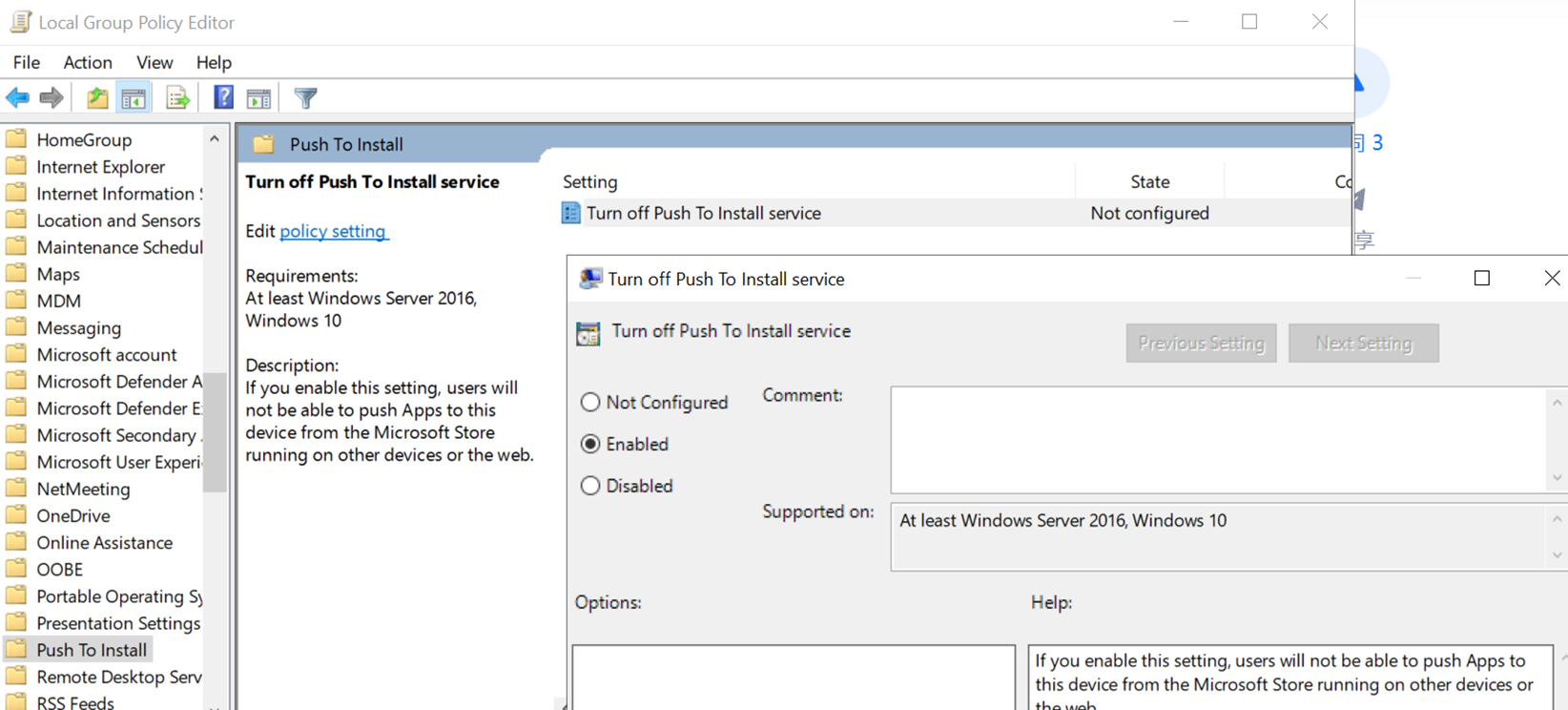
If the above response helps answer your question, remember to "Accept Answer" so that others in the community facing similar issues can easily find the solution. Your contribution is highly appreciated.
Best regards
Zunhui
