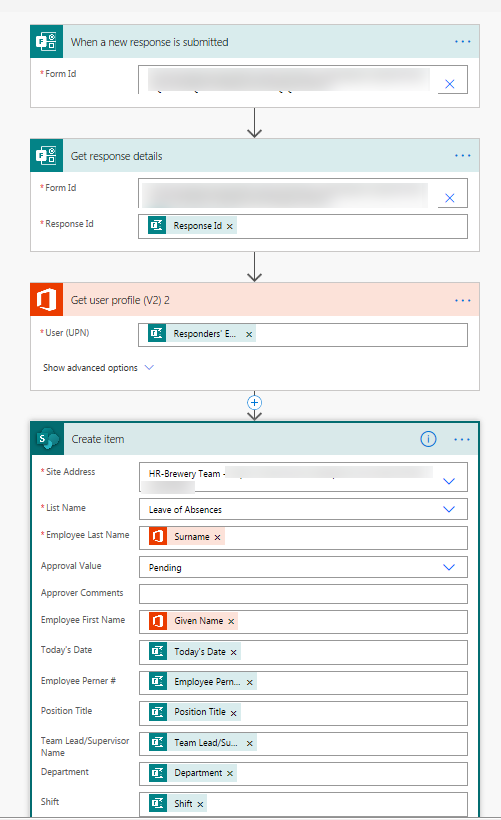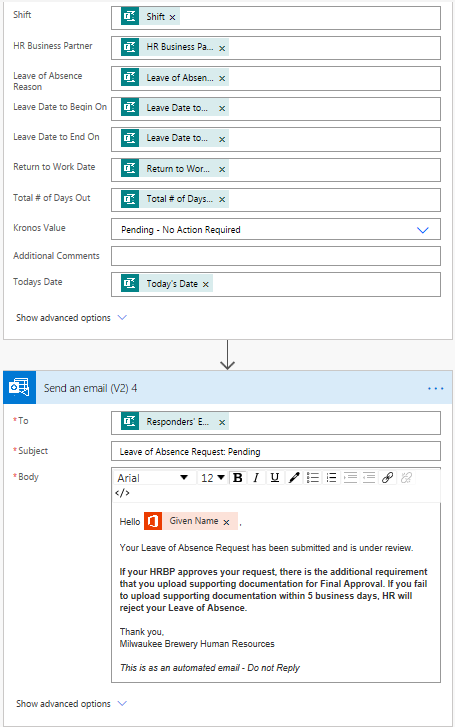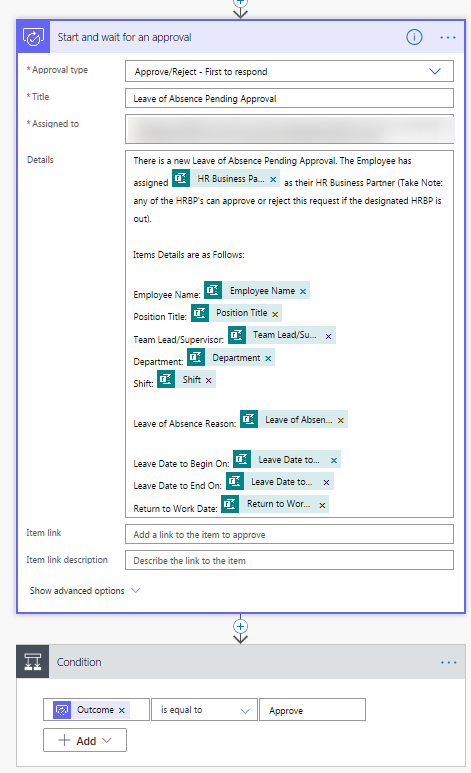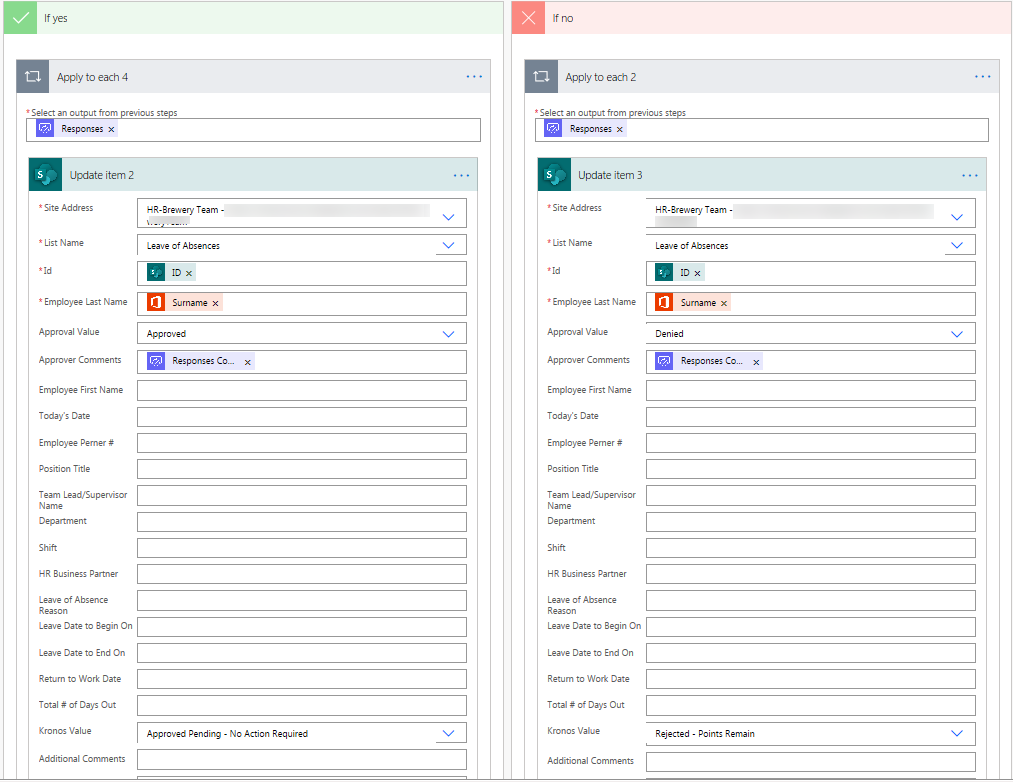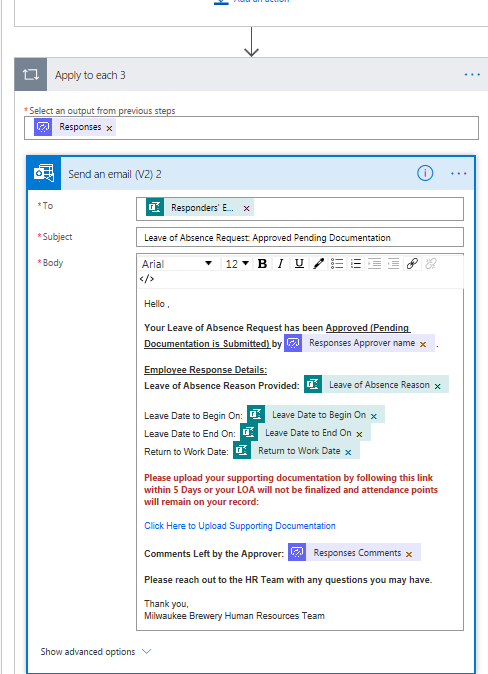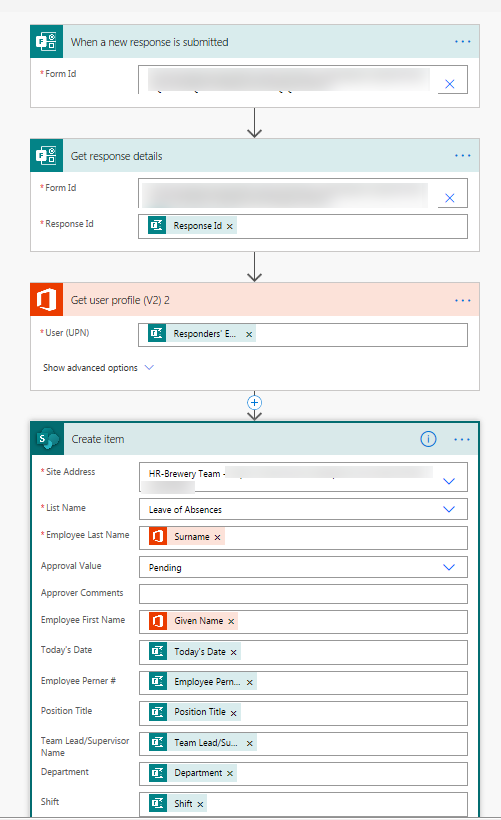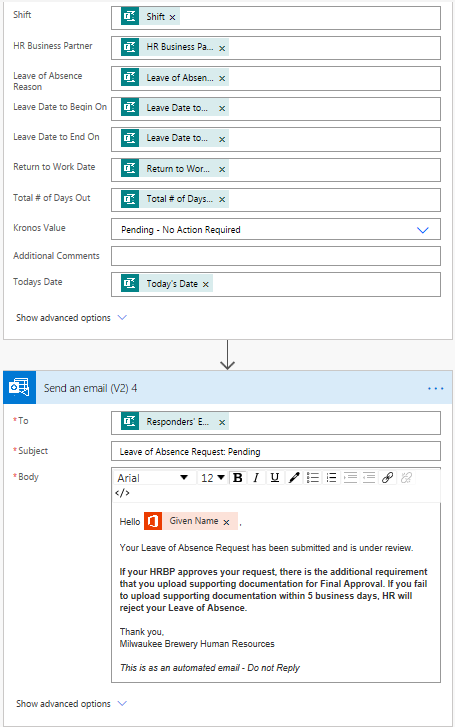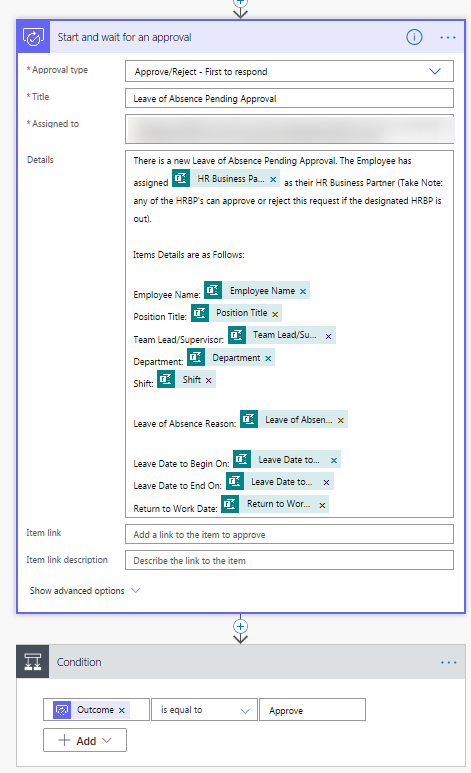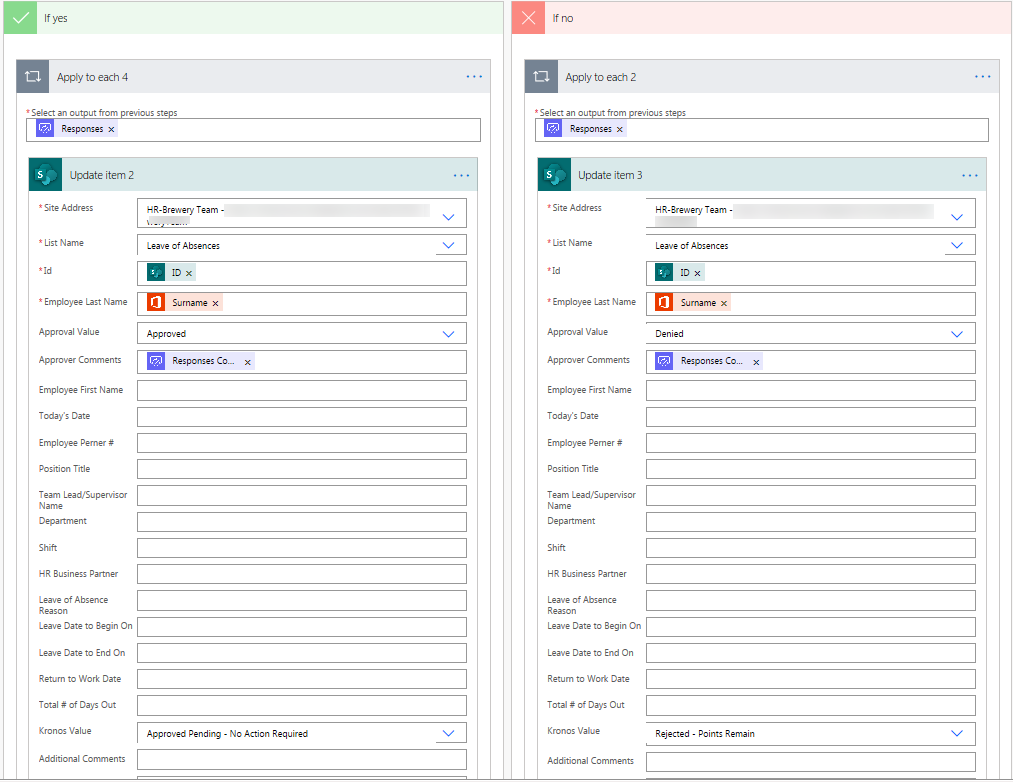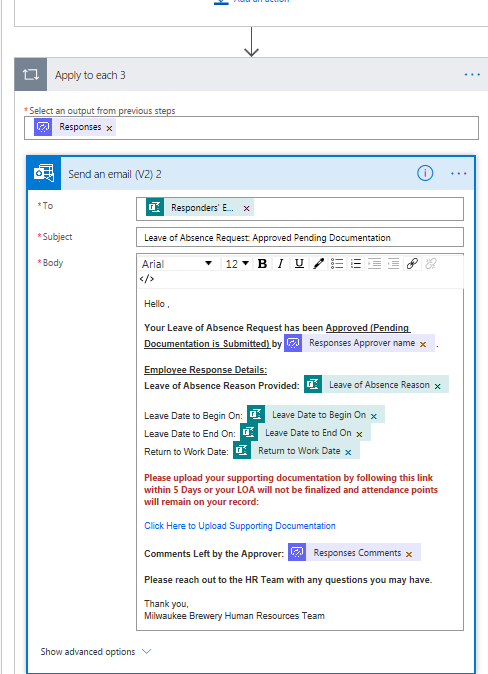Hello, I am trying to create a multi-step Approval Process.
Basically what I want to accomplish is the following:
Employee fills out a Leave of Absence Request Form (MS Forms) - Response is submitted to our HR Team triggering the initial approval (anyone from the HR Team can approve) - once HR hits approve, this will trigger a follow-up email to send out to the Employee saying they need to fill out another Microsoft Form (which is basically just a place for them to upload supporting documents) - They need to upload the supporting documents to get approval, if they fail to do this the secondary approval with be denied. How do I integrate the second form approval into my current flow?
Basically having one form approval lead to another form approval which can allow me to update the SharePoint list?
See pictures attached.