Hi @Menno Laan,
Thank you for reaching out to Microsoft Q&A forum!
This error message indicates that you have correctly set up the necessary permissions for your Document Intelligence Studio instance to access your storage account. However, the error message you received indicates that key-based authentication is disabled for the resource.
Ensure that the Azure blob storage account in the same region as your Document Intelligence resource. You also need to create containers to store and organize your blob data within your storage account.
- If your storage account is behind a firewall, you must enable the following configuration:
On your storage account page, select Security + networking → Networking from the left menu. 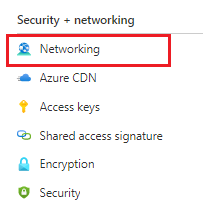
In the main window, select Allow access from selected networks. 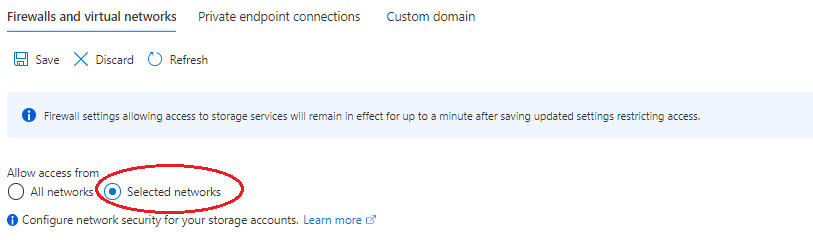
On the selected networks page, navigate to the Exceptions category and make certain that the Allow Azure services on the trusted services list to access this storage account checkbox is enabled.
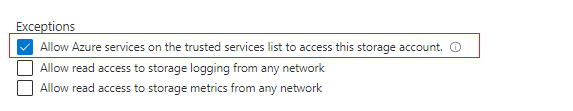
- A brief understanding of Azure role-based access control (Azure RBAC) using the Azure portal.
Please refer to this documentation: Managed identities for Document Intelligence.
I hope this helps. Thank you.