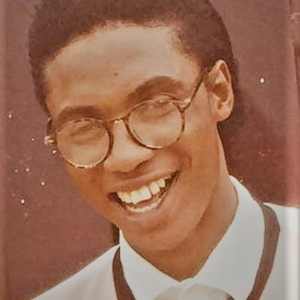code behind Create.cshtml file the update button
@model IMS_Project.Models.Product
@{
ViewBag.Title = "Product";
ViewBag.SubTitle = "Create";
@using (Html.BeginForm("Create", "Product", FormMethod.Post))
{
@Html.AntiForgeryToken()
<div class="form-horizontal">
<div class="col-md-8">
@Html.ValidationSummary(true, "", new { @class = "text-danger" })
<div class="form-group">
@Html.LabelFor(model => model.Name, htmlAttributes: new { @class = "control-label col-md-2" })
<div class="col-md-10">
@Html.EditorFor(model => model.Name, new { htmlAttributes = new { @class = "form-control" } })
@Html.ValidationMessageFor(model => model.Name, "", new { @class = "text-danger" })
</div>
</div>
<div class="form-group">
@Html.LabelFor(model => model.SupplierID, "SupplierID", htmlAttributes: new { @class = "control-label col-md-2" })
<div class="col-md-10">
@Html.DropDownList("SupplierID", null, htmlAttributes: new { @class = "form-control" })
@Html.ValidationMessageFor(model => model.SupplierID, "", new { @class = "text-danger" })
</div>
</div>
<div class="form-group">
@Html.LabelFor(model => model.CategoryID, "CategoryID", htmlAttributes: new { @class = "control-label col-md-2" })
<div class="col-md-10">
@Html.DropDownList("CategoryID", null, htmlAttributes: new { @class = "form-control" })
@Html.ValidationMessageFor(model => model.CategoryID, "", new { @class = "text-danger" })
</div>
</div>
<div class="form-group">
@Html.LabelFor(model => model.SubCategoryID, "SubCategoryID", htmlAttributes: new { @class = "control-label col-md-2" })
<div class="col-md-10">
@Html.DropDownList("SubCategoryID", null, htmlAttributes: new { @class = "form-control" })
@Html.ValidationMessageFor(model => model.SubCategoryID, "", new { @class = "text-danger" })
</div>
</div>
<div class="form-group">
@Html.LabelFor(model => model.QuantityPerUnit, htmlAttributes: new { @class = "control-label col-md-2" })
<div class="col-md-10">
@Html.EditorFor(model => model.QuantityPerUnit, new { htmlAttributes = new { @class = "form-control" } })
@Html.ValidationMessageFor(model => model.QuantityPerUnit, "", new { @class = "text-danger" })
</div>
</div>
<div class="form-group">
@Html.LabelFor(model => model.UnitPrice, htmlAttributes: new { @class = "control-label col-md-2" })
<div class="col-md-10">
@Html.EditorFor(model => model.UnitPrice, new { htmlAttributes = new { @class = "form-control" } })
@Html.ValidationMessageFor(model => model.UnitPrice, "", new { @class = "text-danger" })
</div>
</div>
<div class="form-group">
@Html.LabelFor(model => model.OldPrice, htmlAttributes: new { @class = "control-label col-md-2" })
<div class="col-md-10">
@Html.EditorFor(model => model.OldPrice, new { htmlAttributes = new { @class = "form-control" } })
@Html.ValidationMessageFor(model => model.OldPrice, "", new { @class = "text-danger" })
</div>
</div>
<div class="form-group">
@Html.LabelFor(model => model.UnitWeight, htmlAttributes: new { @class = "control-label col-md-2" })
<div class="col-md-10">
@Html.EditorFor(model => model.UnitWeight, new { htmlAttributes = new { @class = "form-control" } })
@Html.ValidationMessageFor(model => model.UnitWeight, "", new { @class = "text-danger" })
</div>
</div>
<div class="form-group">
@Html.LabelFor(model => model.Size, htmlAttributes: new { @class = "control-label col-md-2" })
<div class="col-md-10">
@Html.EditorFor(model => model.Size, new { htmlAttributes = new { @class = "form-control" } })
@Html.ValidationMessageFor(model => model.Size, "", new { @class = "text-danger" })
</div>
</div>
<div class="form-group">
@Html.LabelFor(model => model.Discount, htmlAttributes: new { @class = "control-label col-md-2" })
<div class="col-md-10">
@Html.EditorFor(model => model.Discount, new { htmlAttributes = new { @class = "form-control" } })
@Html.ValidationMessageFor(model => model.Discount, "", new { @class = "text-danger" })
</div>
</div>
<div class="form-group">
@Html.LabelFor(model => model.UnitInStock, htmlAttributes: new { @class = "control-label col-md-2" })
<div class="col-md-10">
@Html.EditorFor(model => model.UnitInStock, new { htmlAttributes = new { @class = "form-control" } })
@Html.ValidationMessageFor(model => model.UnitInStock, "", new { @class = "text-danger" })
</div>
</div>
<div class="form-group">
@Html.LabelFor(model => model.UnitOnOrder, htmlAttributes: new { @class = "control-label col-md-2" })
<div class="col-md-10">
@Html.EditorFor(model => model.UnitOnOrder, new { htmlAttributes = new { @class = "form-control" } })
@Html.ValidationMessageFor(model => model.UnitOnOrder, "", new { @class = "text-danger" })
</div>
</div>
<div class="form-group">
@Html.LabelFor(model => model.ProductAvailable, htmlAttributes: new { @class = "control-label col-md-2" })
<div class="col-md-10">
<div class="checkbox">
@Html.EditorFor(model => model.ProductAvailable)
@Html.ValidationMessageFor(model => model.ProductAvailable, "", new { @class = "text-danger" })
</div>
</div>
</div>
<div class="form-group">
@Html.LabelFor(model => model.ImageURL, htmlAttributes: new { @class = "control-label col-md-2" })
<div class="col-md-10">
@Html.EditorFor(model => model.ImageURL, new { htmlAttributes = new { @class = "form-control" } })
@Html.ValidationMessageFor(model => model.ImageURL, "", new { @class = "text-danger" })
</div>
</div>
<div class="form-group">
@Html.LabelFor(model => model.AltText, htmlAttributes: new { @class = "control-label col-md-2" })
<div class="col-md-10">
@Html.EditorFor(model => model.AltText, new { htmlAttributes = new { @class = "form-control" } })
@Html.ValidationMessageFor(model => model.AltText, "", new { @class = "text-danger" })
</div>
</div>
<div class="form-group">
@Html.LabelFor(model => model.AddBadge, htmlAttributes: new { @class = "control-label col-md-2" })
<div class="col-md-10">
<div class="checkbox">
@Html.EditorFor(model => model.AddBadge)
@Html.ValidationMessageFor(model => model.AddBadge, "", new { @class = "text-danger" })
</div>
</div>
</div>
<div class="form-group">
@Html.LabelFor(model => model.OfferTitle, htmlAttributes: new { @class = "control-label col-md-2" })
<div class="col-md-10">
@Html.EditorFor(model => model.OfferTitle, new { htmlAttributes = new { @class = "form-control" } })
@Html.ValidationMessageFor(model => model.OfferTitle, "", new { @class = "text-danger" })
</div>
</div>
<div class="form-group">
@Html.LabelFor(model => model.OfferBadgeClass, htmlAttributes: new { @class = "control-label col-md-2" })
<div class="col-md-10">
@Html.EditorFor(model => model.OfferBadgeClass, new { htmlAttributes = new { @class = "form-control" } })
@Html.ValidationMessageFor(model => model.OfferBadgeClass, "", new { @class = "text-danger" })
</div>
</div>
<div class="form-group">
@Html.LabelFor(model => model.ShortDescription, htmlAttributes: new { @class = "control-label col-md-2" })
<div class="col-md-10">
@Html.EditorFor(model => model.ShortDescription, new { htmlAttributes = new { @class = "form-control" } })
@Html.ValidationMessageFor(model => model.ShortDescription, "", new { @class = "text-danger" })
</div>
</div>
<div class="form-group">
@Html.LabelFor(model => model.LongDescription, htmlAttributes: new { @class = "control-label col-md-2" })
<div class="col-md-10">
@Html.EditorFor(model => model.LongDescription, new { htmlAttributes = new { @class = "form-control" } })
@Html.ValidationMessageFor(model => model.LongDescription, "", new { @class = "text-danger" })
</div>
</div>
<div class="form-group">
@Html.LabelFor(model => model.Picture1, htmlAttributes: new { @class = "control-label col-md-2" })
<div class="col-md-10">
@Html.EditorFor(model => model.Picture1, new { htmlAttributes = new { @class = "form-control", @type = "file" } })
@Html.ValidationMessageFor(model => model.Picture1, "", new { @class = "text-danger" })
</div>
</div>
<div class="form-group">
@Html.LabelFor(model => model.Picture2, htmlAttributes: new { @class = "control-label col-md-2" })
<div class="col-md-10">
@Html.EditorFor(model => model.Picture2, new { htmlAttributes = new { @class = "form-control", @type = "file" } })
@Html.ValidationMessageFor(model => model.Picture2, "", new { @class = "text-danger" })
</div>
</div>
<div class="form-group">
@Html.LabelFor(model => model.Picture3, htmlAttributes: new { @class = "control-label col-md-2" })
<div class="col-md-10">
@Html.EditorFor(model => model.Picture3, new { htmlAttributes = new { @class = "form-control", @type = "file" } })
@Html.ValidationMessageFor(model => model.Picture3, "", new { @class = "text-danger" })
</div>
</div>
<div class="form-group">
@Html.LabelFor(model => model.Picture4, htmlAttributes: new { @class = "control-label col-md-2" })
<div class="col-md-10">
@Html.EditorFor(model => model.Picture4, new { htmlAttributes = new { @class = "form-control", @type = "file" } })
@Html.ValidationMessageFor(model => model.Picture4, "", new { @class = "text-danger" })
</div>
</div>
<div class="form-group">
@Html.LabelFor(model => model.Note, htmlAttributes: new { @class = "control-label col-md-2" })
<div class="col-md-10">
@Html.EditorFor(model => model.Note, new { htmlAttributes = new { @class = "form-control" } })
@Html.ValidationMessageFor(model => model.Note, "", new { @class = "text-danger" })
</div>
</div>
<div class="form-group">
<div class="col-md-offset-2 col-md-10">
<input type="submit" value="Update" class="btn btn-primary" />
</div>
</div>
</div>
<div class="col-md-4">
<div>
<img src="~/Content/Images/ProfileImage.svg" alt="" class="img-thumbnail" width="160" height="160" />
</div><br />
<div>
<a href="#" class="btn btn-sm btn-primary"> <i class="fa fa-fw fa-folder-open-o"></i> Browse</a>
<a href="#" class="btn btn-sm btn-danger"> <i class="fa fa-fw fa-remove"></i> Clear</a>
</div>
</div>
</div>
}
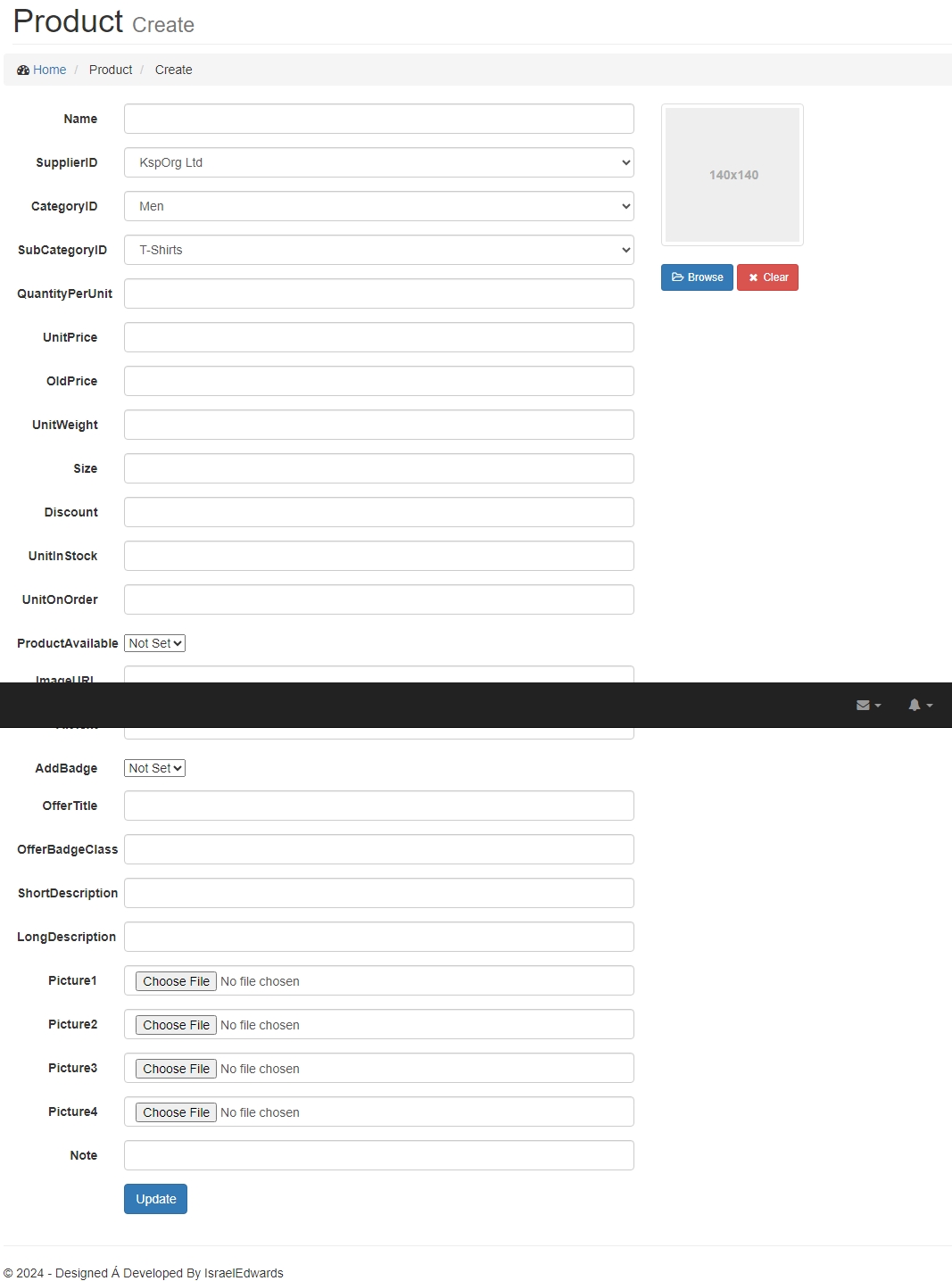
IMAGE OF DATABASE AND UPDATE/SAVE NOT REFLECTING AFTER BUTTON UPDATED IS CLICKED
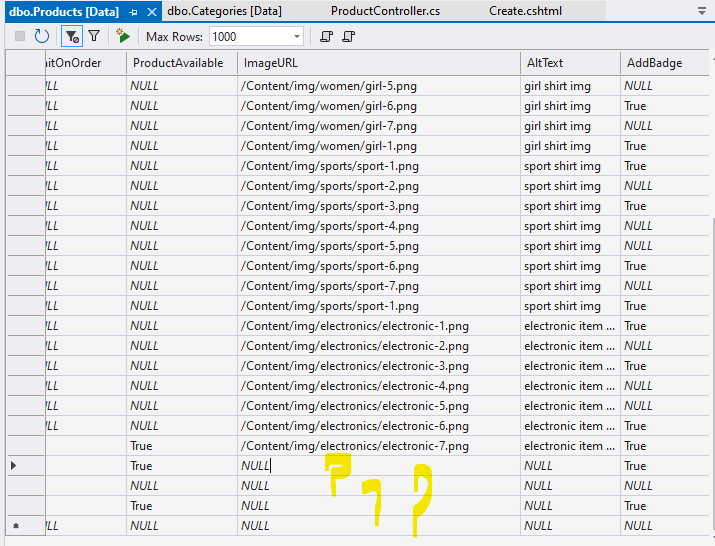
IMAGE APPEARANCE ON SITE (CLIENT SIDE) HERE BELOW

code behind ProductController.cs file.... code behind browse button
using IMS_Project.Models;
using System;
using System.Collections.Generic;
using System.Data;
using System.Drawing;
using System.IO;
using System.Linq;
using System.Web;
using System.Web.Mvc;
namespace IMS_Project.Controllers
{
public class ProductController : Controller
{
KahreedoEntities db = new KahreedoEntities();
public ActionResult Index()
{
return View(db.Products.ToList());
}
public ActionResult Create()
{
GetViewBagData();
return View();
}
public void GetViewBagData()
{
ViewBag.SupplierID = new SelectList(db.Suppliers, "SupplierID", "CompanyName");
ViewBag.CategoryID = new SelectList(db.Categories, "CategoryID", "Name");
ViewBag.SubCategoryID = new SelectList(db.SubCategories, "SubCategoryID", "Name");
}
[HttpPost]
public ActionResult Create(Product prod)
{
if (ModelState.IsValid)
{
foreach (var file in Picture1)
{
if (file != null || file.ContentLength > 0)
{
string ext = System.IO.Path.GetExtension(file.FileName);
if (ext == ".png" || ext == ".jpg" || ext == ".jpeg")
{
file.SaveAs(Path.Combine(Server.MapPath("/Content/Images/large"), Guid.NewGuid() + Path.GetExtension(file.FileName)));
var medImg = Images.ResizeImage(Image.FromFile(file.FileName), 250, 300);
medImg.Save(Path.Combine(Server.MapPath("/Content/Images/medium"), Guid.NewGuid() + Path.GetExtension(file.FileName)));
var smImg = Images.ResizeImage(Image.FromFile(file.FileName), 45, 55);
smImg.Save(Path.Combine(Server.MapPath("/Content/Images/small"), Guid.NewGuid() + Path.GetExtension(file.FileName)));
}
}
db.Products.Add(prod);
db.SaveChanges();
return RedirectToAction("Index", "Product");
}
db.Products.Add(prod);
db.SaveChanges();
return RedirectToAction("Index", "Product");
}
GetViewBagData();
return View();
}
//Get Edit
[HttpGet]
public ActionResult Edit(int id)
{
Product product = db.Products.Single(x => x.ProductID == id);
if (product == null)
{
return HttpNotFound();
}
GetViewBagData();
return View("Edit", product);
}
//Post Edit
[HttpPost]
public ActionResult Edit(Product prod)
{
if (ModelState.IsValid)
{
db.Entry(prod).State = EntityState.Modified;
db.SaveChanges();
return RedirectToAction("Index", "Product");
}
GetViewBagData();
return View(prod);
}
//Get Details
public ActionResult Details(int id)
{
Product product = db.Products.Find(id);
if (product == null)
{
return HttpNotFound();
}
return View(product);
}
//Get Delete
public ActionResult Delete(int id)
{
Product product = db.Products.Find(id);
if (product == null)
{
return HttpNotFound();
}
return View(product);
}
//Post Delete Confirmed
[HttpPost, ActionName("Delete")]
[ValidateAntiForgeryToken]
public ActionResult DeleteConfirmed(int id)
{
Product product = db.Products.Find(id);
db.Products.Remove(product);
db.SaveChanges();
return RedirectToAction("Index");
}
protected override void Dispose(bool disposing)
{
base.Dispose(disposing);
}
}
PROBLEM
pictur1 or picture2 or picture3 or picture4 can't save/update the location on database/folder location
causing the adminstration uploaded image not to be visible client side but it does reflect as no image to display
HELP/NEED
i want to be able to save/update picture1 file ONLY (I think its better off) in the given location of my database or folder location in my web app such as "
"/Content/Images/medium" as this folder(Content/Images/medium) will be created in already in my app... can i get a help/advise in doing this code on my update button please team members