
Hi,
Yes , there is a group policy to do this.
For example , there is a local user local18.
I create a gpo and link it to the computer container or you can do this through local group policy.
Right click it and select edit, and find the policy under computer configuration>windows settings>security>local policies>users right assignment>deny logon locally
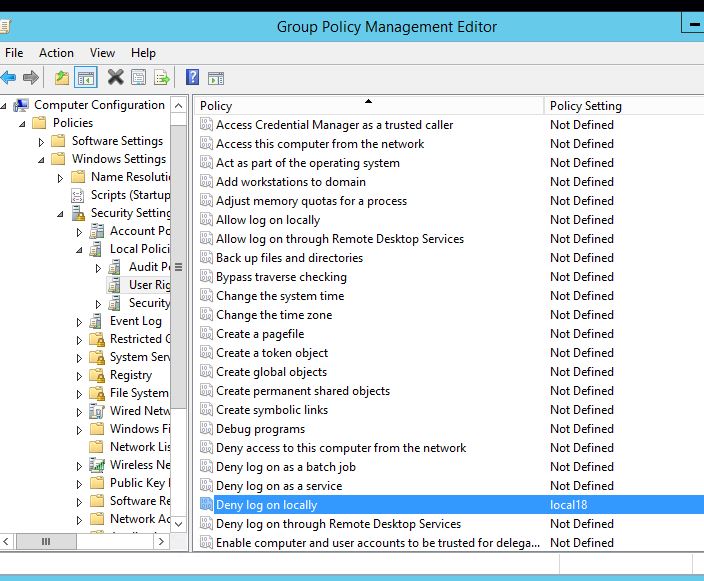
type the user name directly as following:
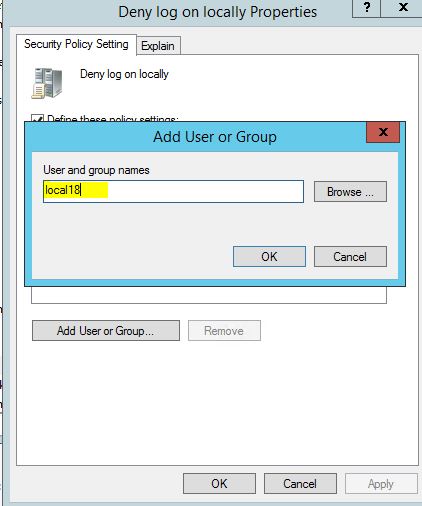
Refresh the policy on the client.
Best Regards,

