@manah hamadeh It looks like you are using the echo bot sample which simply prints the same message typed in. If you are looking to create a bot with QnA KB a simple way to create a bot is to navigate to the QnA portal and follow these steps from the publish page of the KB to create a bot linked with the KB.
Web App Bot not Not replying as expected!
Good Day,
After Creating the Web App Bot, on Testing it using the test web chat, the bot is just returning Echo: "the same message entered".
The bot is linked to an Knowledgebase using qnamaker. looks like i missed some of the setting
Can you please check?
I also need some material which I could refer to on the architecture of the bot service and terminologies
Can you please help?
Regards
Manah
Azure AI Bot Service
3 answers
Sort by: Most helpful
-
 romungi-MSFT 48,906 Reputation points Microsoft Employee Moderator
romungi-MSFT 48,906 Reputation points Microsoft Employee Moderator2020-11-18T10:17:23.457+00:00 -
manah hamadeh 1 Reputation point
2020-11-19T12:25:58.08+00:00 Just to make it clearer , I did the following :
1- created the KB successfully , then created the bot using the create button in the knowledge base
2- after setting up the bot service and deploying it successfully I checked the bot web app and it is workingMy issue is not with creating the kB or the bot I did that . My issue is on testing the bot , knowing that it would have been connected to the KB, is responding an Echo if the words that I am posting to the bot .
This means that either the bot web app in. Azure is. It not seeing the kb or there is other missing settings I am not aware off.
I hope this clarifies my issue .
In summary : KB and bot web app are created, I have a free trial account and the bot is working but not reading the KB , as a result, bot replies echo .
As I said in my previous questions , I am thinking that the problem either with my plan or template used to setup the bot while creating it . This was in reference to your previous reply where you said that I selected a template that replies echo ..... which I did not.
Kindly help
-
 romungi-MSFT 48,906 Reputation points Microsoft Employee Moderator
romungi-MSFT 48,906 Reputation points Microsoft Employee Moderator2020-11-20T06:46:03.277+00:00 @manah hamadeh I understand that using the bot service for the first time could be confusing along with integration with Q&A. Here is a simple screen shot of my QnA KB while testing it from QnA portal.
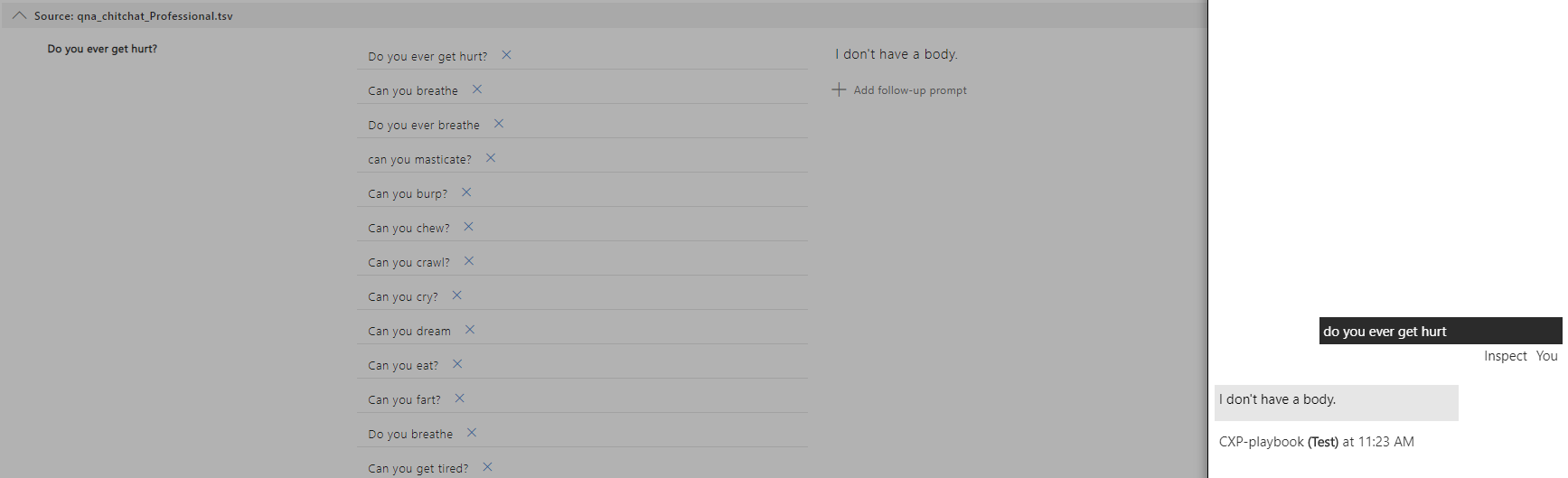
The same from the webchat in Azure portal displays the same response.
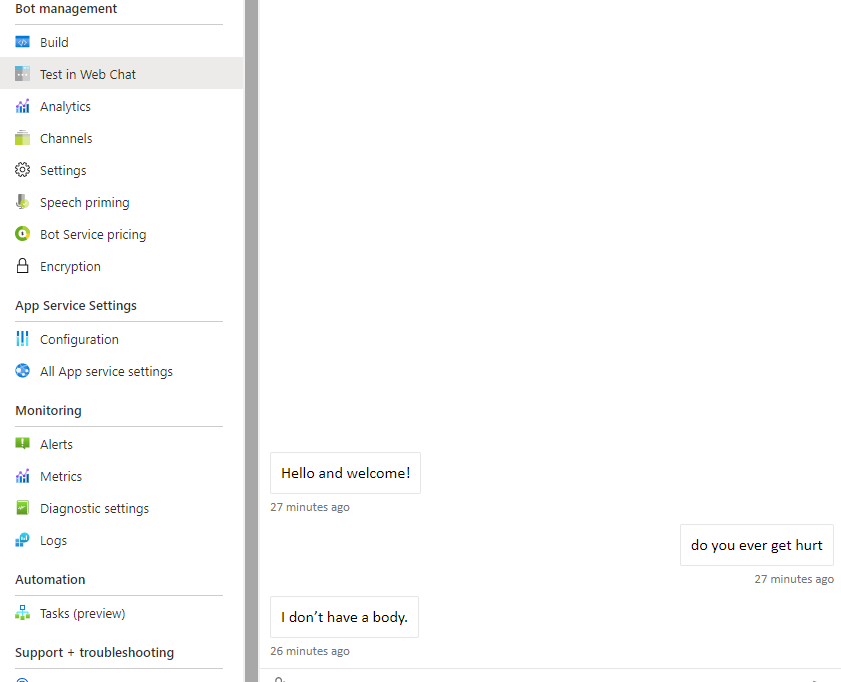
To check if your QnA KB is associated with the bot you can try to download the code from portal and check if your appsettings.json file contains your QnA KB details in the file.
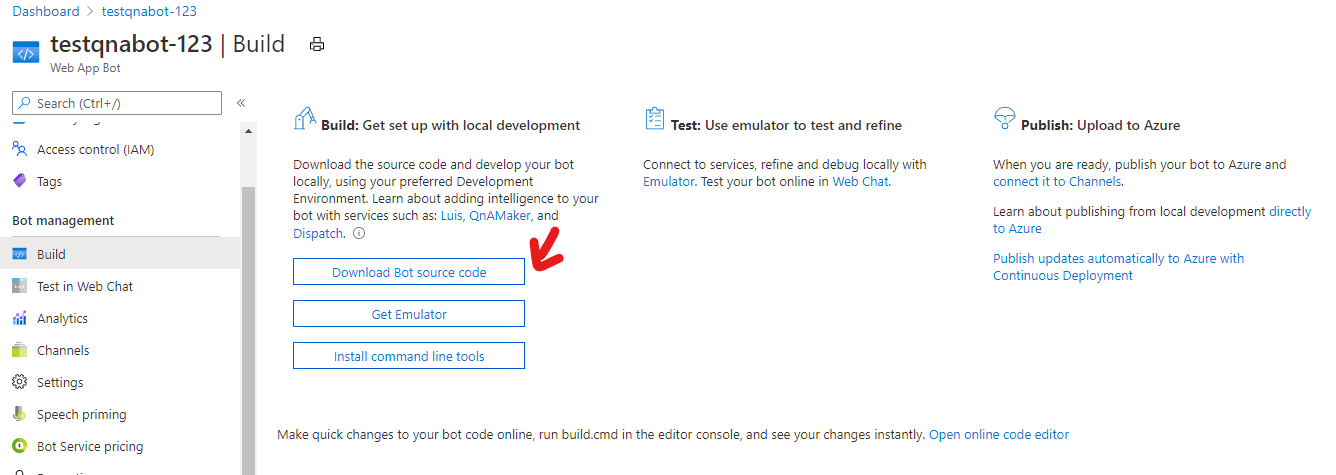
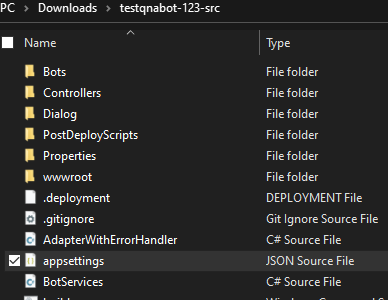
If all the settings are correctly available and you cannot query the KB from the bot then we would need to debug your bot further to understand what is wrong in the settings. I hope this helps to debug your bot. If you have deployed the bot from QnA portal the additional settings are really not required as it is automatically populated and should not be related to your subscription tier.