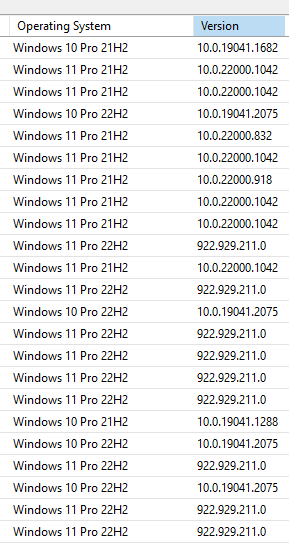Internally, Windows 11 shares a lot of its core with Windows 10. WSUS might be picking up on this and reporting them as the same OS.
You can differentiate them by looking at the build number. Windows 11 will have a different build number compared to Windows 10.