Hi, I'm trying to follow the tutorial for python application using DefaultAzureCredentials, but it said that my Authentication failed
from azure.data.tables import TableServiceClient
from azure.identity import DefaultAzureCredential
with TableServiceClient(
endpoint="https://manufactureprovision.table.core.windows.net",
credential=DefaultAzureCredential(),
) as table_service_client:
properties = table_service_client.get_service_properties()
print(f"{properties}")
Traceback (most recent call last):
File "C:\Users\Satria(Tio)Priambada\Downloads\ms-identity-python-desktop\1-Call-MsGraph-WithUsernamePassword\venv\lib\site-packages\azure\data\tables\_table_service_client.py", line 121, in get_service_properties
service_props = self._client.service.get_properties(timeout=timeout, **kwargs)
File "C:\Users\Satria(Tio)Priambada\Downloads\ms-identity-python-desktop\1-Call-MsGraph-WithUsernamePassword\venv\lib\site-packages\azure\core\tracing\decorator.py", line 78, in wrapper_use_tracer
return func(*args, **kwargs)
File "C:\Users\Satria(Tio)Priambada\Downloads\ms-identity-python-desktop\1-Call-MsGraph-WithUsernamePassword\venv\lib\site-packages\azure\data\tables\_generated\operations\_operations.py", line 2060, in get_properties
raise HttpResponseError(response=response, model=error)
azure.core.exceptions.HttpResponseError: Operation returned an invalid status 'Server failed to authenticate the request. Make sure the value of Authorization header is formed correctly including the signature.'
Content: <?xml version="1.0" encoding="utf-8"?><m:error xmlns:m="http://schemas.microsoft.com/ado/2007/08/dataservices/metadata"><m:code>AuthenticationFailed</m:code><m:message xml:lang="en-US">Server failed to authenticate the request.
Make sure the value of Authorization header is formed correctly including the signature.
RequestId:a7034abb-a002-000e-2b40-a23706000000
Time:2024-05-09T18:44:49.8505805Z</m:message></m:error>
The above exception was the direct cause of the following exception:
Traceback (most recent call last):
File "C:\Users\Satria(Tio)Priambada\Downloads\ms-identity-python-desktop\1-Call-MsGraph-WithUsernamePassword\a.py", line 8, in <module>
properties = table_service_client.get_service_properties()
File "C:\Users\Satria(Tio)Priambada\Downloads\ms-identity-python-desktop\1-Call-MsGraph-WithUsernamePassword\venv\lib\site-packages\azure\core\tracing\decorator.py", line 78, in wrapper_use_tracer
return func(*args, **kwargs)
File "C:\Users\Satria(Tio)Priambada\Downloads\ms-identity-python-desktop\1-Call-MsGraph-WithUsernamePassword\venv\lib\site-packages\azure\data\tables\_table_service_client.py", line 124, in get_service_properties
_process_table_error(error)
File "C:\Users\Satria(Tio)Priambada\Downloads\ms-identity-python-desktop\1-Call-MsGraph-WithUsernamePassword\venv\lib\site-packages\azure\data\tables\_error.py", line 210, in _process_table_error
raise decoded_error from storage_error
azure.core.exceptions.ClientAuthenticationError: Server failed to authenticate the request. Make sure the value of Authorization header is formed correctly including the signature.
RequestId:a7034abb-a002-000e-2b40-a23706000000
Time:2024-05-09T18:44:49.8505805Z
ErrorCode:AuthenticationFailed
{http://schemas.microsoft.com/ado/2007/08/dataservices/metadata}error:None
A possible cause of this error could be that the account URL used tocreate the Client includes an invalid path, for example the table name. Please check your account URL.
Content: <?xml version="1.0" encoding="utf-8"?><m:error xmlns:m="http://schemas.microsoft.com/ado/2007/08/dataservices/metadata"><m:code>AuthenticationFailed</m:code><m:message xml:lang="en-US">Server failed to authenticate the request.
Make sure the value of Authorization header is formed correctly including the signature.
RequestId:a7034abb-a002-000e-2b40-a23706000000
Time:2024-05-09T18:44:49.8505805Z</m:message></m:error>
I can see my resource from portal.azure.com without problem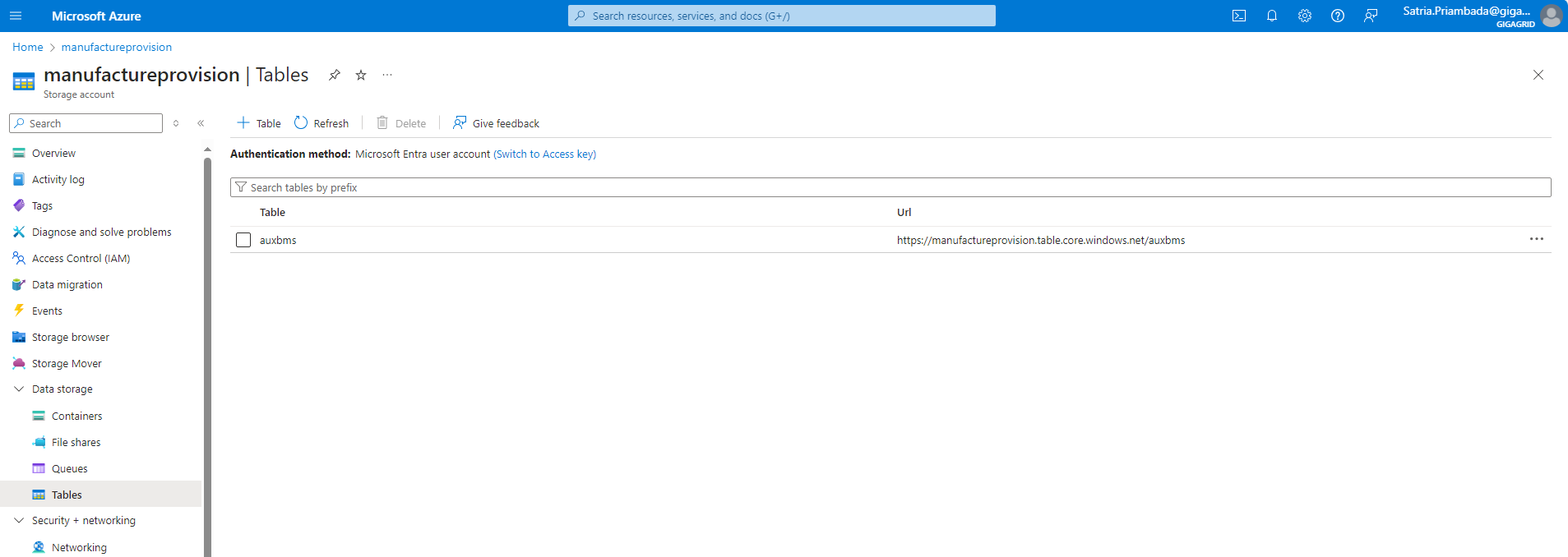
I found the example instructions and code from https://pypi.org/project/azure-data-tables/
If someone can help me that'll be great!
Thanks and have a great day!
