I'm facing a problem where msedgewebview2.exe seems to be blocked by Windows Firewall, rendering some software that relies on it unusable.
There are no firewall rules blocking it, and adding rules explicitly allowing it doesn't solve the issue.
I've installed Malwarebytes Windows Firewall Control for easier access to firewall rules / logs.
Here's a typical log showing the the blocked traffic:
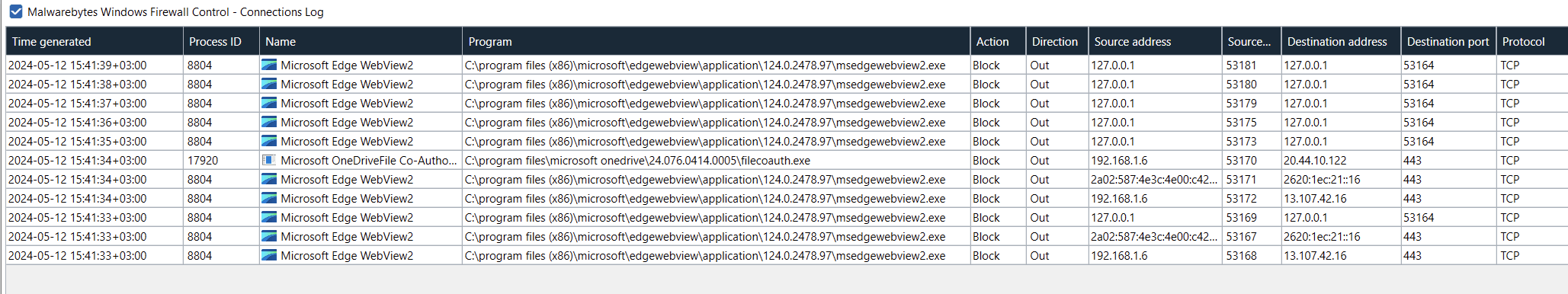
Actions I've tried so far:
Manually creating rules to allow msedgewebview2.exe, both through Malwarebytes Windows Firewall Control and Windows Defender Firewall with Advanced Security
Uninstalling Malwarebytes Windows Firewall Control
Restoring firewall to default settings through Windows Security
Running sfc /scannow
Repairing Microsoft Edge Webview2 Runtime through Apps & Features
I've looked for firewall rules blocking msedgewebview2.exe in Windows Firewall, throughout the Registry, and using Get-NetFirewallRule -PolicyStore ActiveStore in PowerShell. I can find none. Here's the relevant output from Get -NetFiewallRule, showing only the Allow rules I have created:
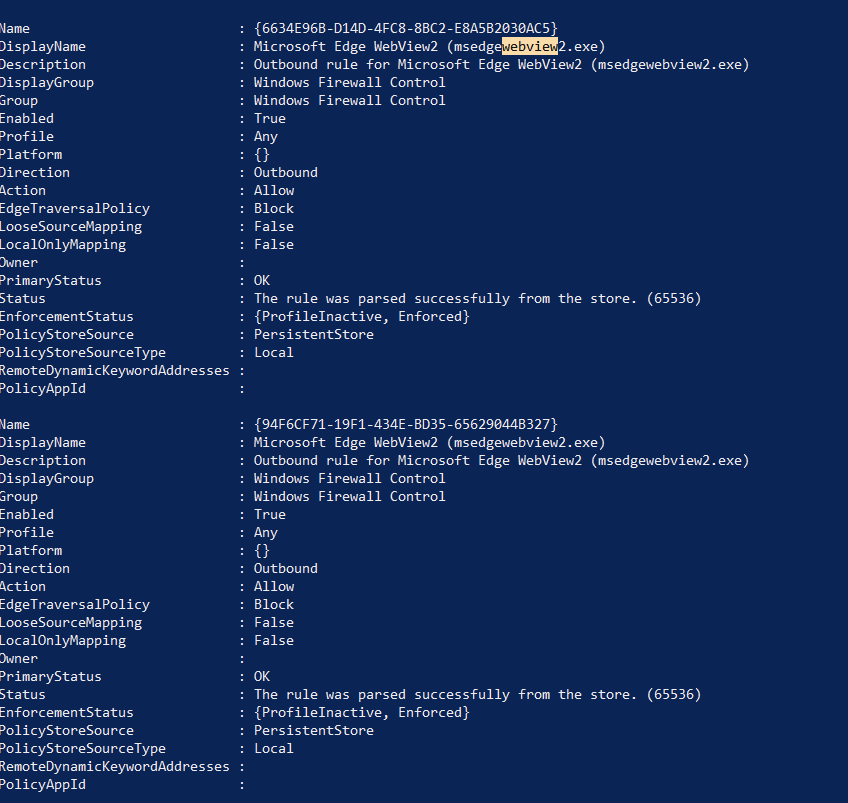
The only other relevant info is when running the "Incoming Connections" troubleshooter, manually selecting msedgewebview2.exe, I get the following:
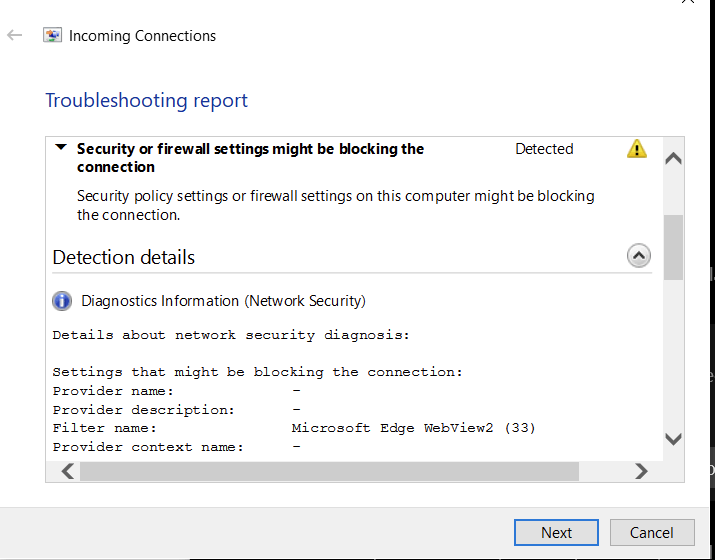
I have no idea what this "filter name" might be referring to, as I can find absolutely no relevant defined rules anywhere.
I posted about this problem on Microsoft Community, and the Microsoft Agent there suggested that I ask about it here.
Any help would be greatly appreciated!
