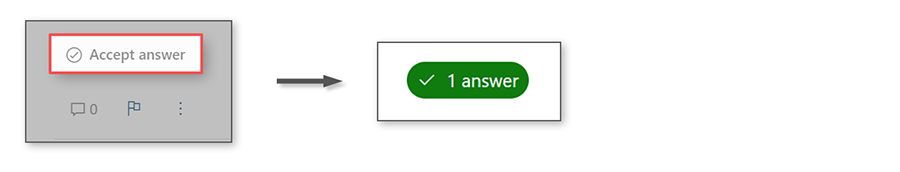@Sagar Prajapati
Nginix.conf configuration is not something Azure can support directly. However investigating your issue and I believe this has something to do with the the ciphers you are using. With TLS1.2 or TLS1.3 you shouldn't be specifying the cipher suites. Utilizing Mozilla SSL Configuration Generator you get this for the TLS1.3 configuration:
# generated 2024-05-21, Mozilla Guideline v5.7, nginx 1.17.7, OpenSSL 1.1.1d, modern configuration
# https://ssl-config.mozilla.org/#server=nginx&version=1.17.7&config=modern&openssl=1.1.1d&guideline=5.7
server {
listen 80 default_server;
listen [::]:80 default_server;
location / {
return 301 https://$host$request_uri;
}
}
server {
listen 443 ssl http2;
listen [::]:443 ssl http2;
ssl_certificate /path/to/signed_cert_plus_intermediates;
ssl_certificate_key /path/to/private_key;
ssl_session_timeout 1d;
ssl_session_cache shared:MozSSL:10m; # about 40000 sessions
ssl_session_tickets off;
# modern configuration
ssl_protocols TLSv1.3;
ssl_prefer_server_ciphers off;
# HSTS (ngx_http_headers_module is required) (63072000 seconds)
add_header Strict-Transport-Security "max-age=63072000" always;
# OCSP stapling
ssl_stapling on;
ssl_stapling_verify on;
# verify chain of trust of OCSP response using Root CA and Intermediate certs
ssl_trusted_certificate /path/to/root_CA_cert_plus_intermediates;
# replace with the IP address of your resolver
resolver 127.0.0.1;
}
Try this config and see if it helps.
If you still have questions, please let us know in the "comments" and we would be happy to help you. Comment is the fastest way of notifying the experts.
If the answer has been helpful, we appreciate hearing from you and would love to help others who may have the same question. Accepting answers helps increase visibility of this question for other members of the Microsoft Q&A community.
Thank you for helping to improve Microsoft Q&A!