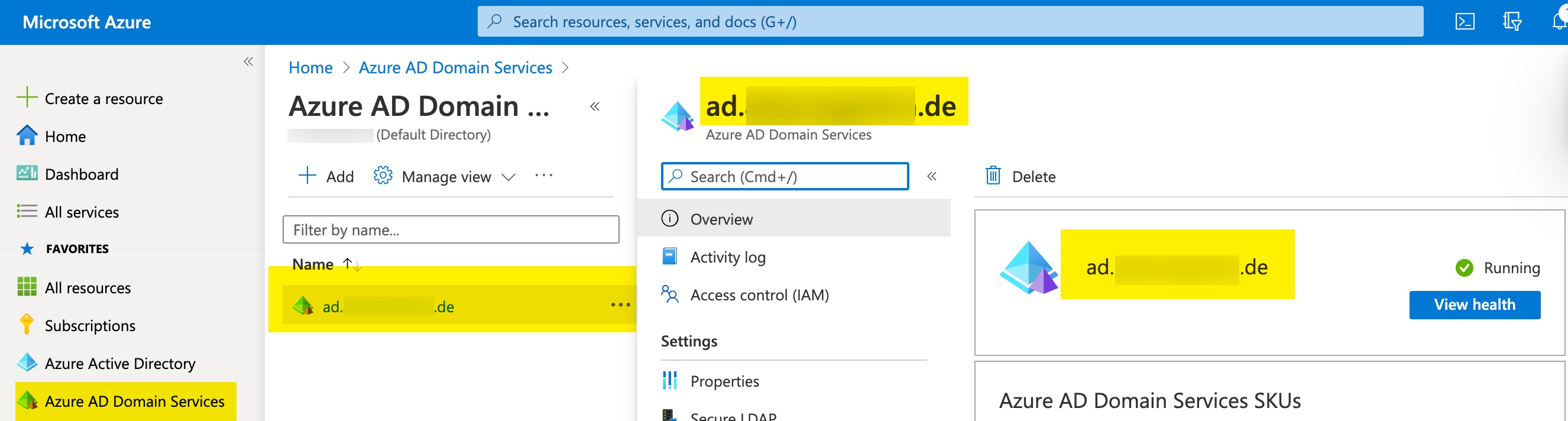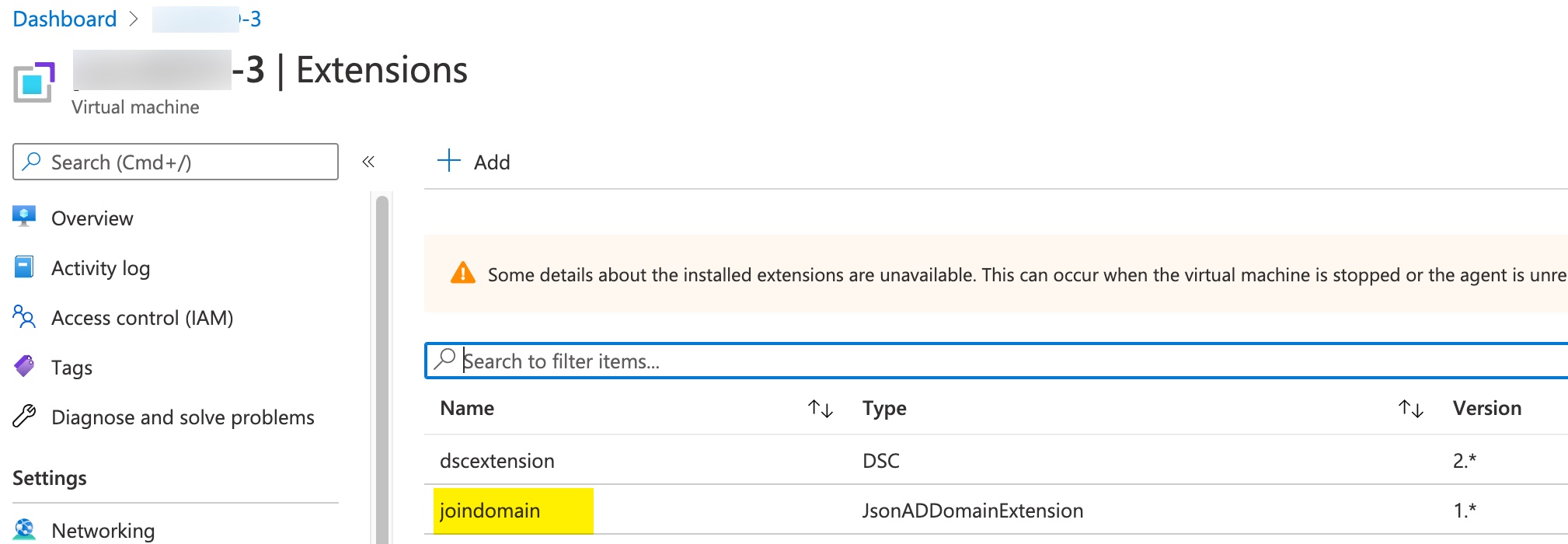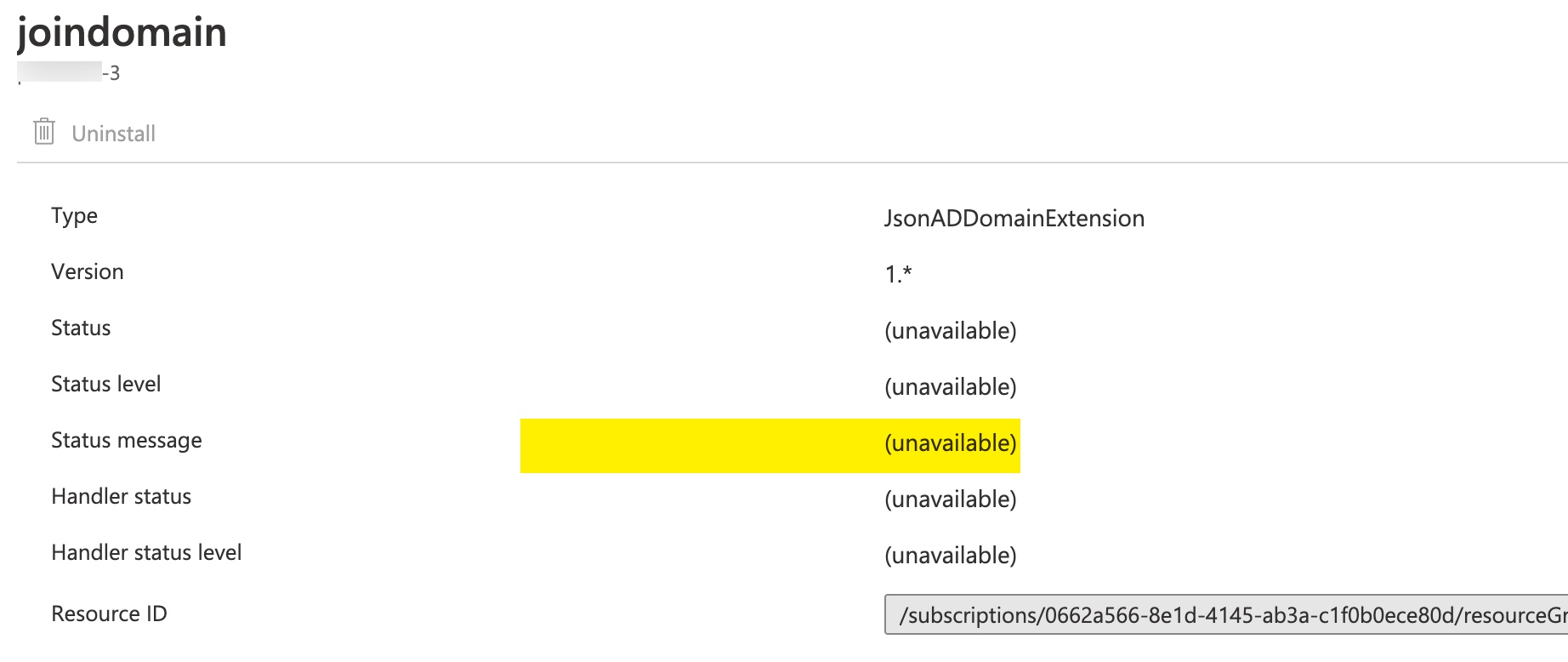Hi Sean,
"Error Code 1355" means "no domain found" or "ERROR_NO_SUCH_DOMAIN".
The reason can be: DNS - The WVD VM isn't able to resolve the domain name "ADDS.Crofting.gov.scot" or if the DNS is working the VM can't reach a domain controller because of network issues,
In which Virtual Network are the DCs of the Azure ADDS domain? In which network is the WVD VM? If different Virtual Networks you have peering activated between the Virtual Networks?
I would recommend: Connect to the WVD VM via RDP and try to ping the domain "ADDS.Crofting.gov.scot". If everything is ok with DNS you should get a response from one of the DCs of "ADDS.Crofting.gov.scot" with an IP of one of the 2 DCs.
You could also try to join the VM to the domain manually. Maybe the error message you will get is more clear.
(If the reply was helpful please don't forget to upvote and/or accept as answer, thank you)
Regards
Andreas Baumgarten