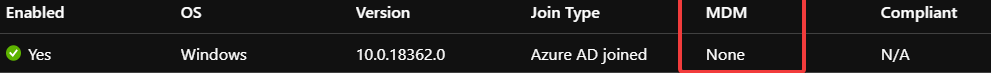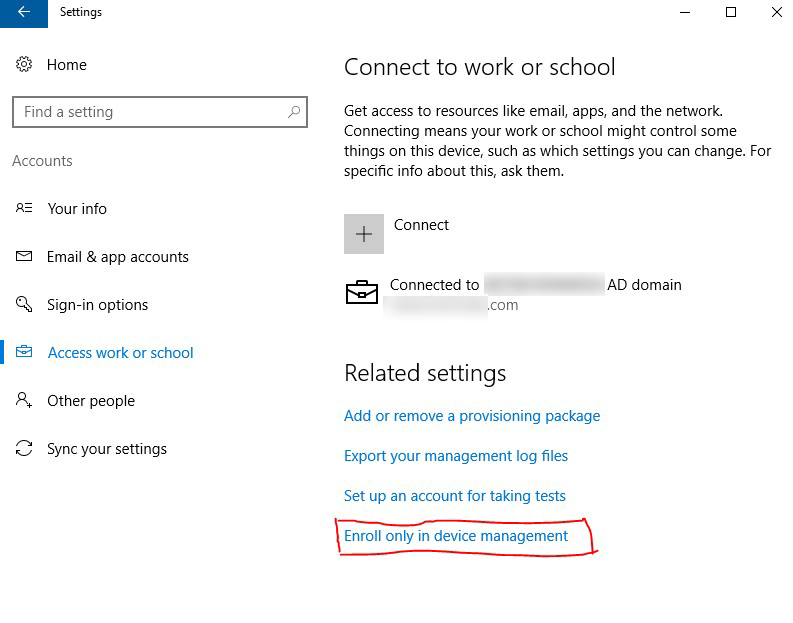@Konstantin Terekhin From your description, my understanding is that this device has been added to Azure AD, but it hasn't enrolled in intune. If there is any problem with my understanding, please let me know.
To clarify our issue, could you check the following information:
- Please check the windows mobile version to see if it is in the supported OS list in the following article:
https://learn.microsoft.com/en-us/mem/intune/fundamentals/supported-devices-browsers
- Please check if the MAM user scope is set to "None" . If no, please let us know how is we set this. We can see more details about setting MDM and MAM scope in the following link:
https://learn.microsoft.com/en-us/mem/intune/enrollment/windows-enroll#enable-windows-10-automatic-enrollment
However, if the above requirement are all met, we can go to Microsoft Endpoint Manager admin center->Troubleshooting+support, select the user and check if there’s enrollment failures .
Please check the above information and if there’s anything unclear, feel free to let us know.
If the response is helpful, please click "Accept Answer" and upvote it.
Note: Please follow the steps in our documentation to enable e-mail notifications if you want to receive the related email notification for this thread.