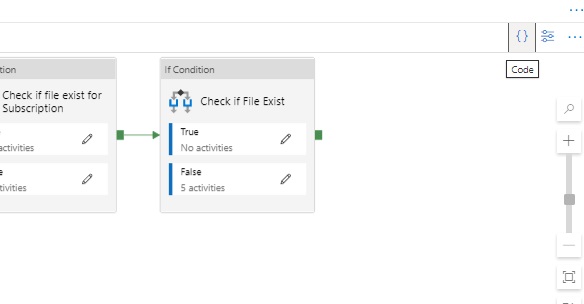Hi @Devara, Santosh (Cloud Architect) ,
There are multiple options how you can move the pipeline from one resource group to another:
option 1: you can move the entire ADF to another resource group (please see the link for more details https://learn.microsoft.com/en-us/learn/modules/move-azure-resources-another-resource-group/)
option 2: If you only want to move a specific pipeline, it's also possible but that means you have to move all the dependent resources under it e.g., associated linked services, datasets and dataflows that you used in the pipeline.
- Create the linked services first in the New DataFactory.
*****Please keep in mind that all the names (i.e. for LinkedServices, Datasets and DataFlows) all have to be exactly same as the original one.*** - Now start with the DataSets. In your OLD DataFactory for each DataSet:
2.1 Copy the code by clicking the code-icon on the upper right corner (please see the screenshot).
2.2 Go to the New DataFactory. Create a DataSet with the same name (you can ignore field detailes while creation as all will come from the code you copied). If you have any existing Dataset, just clone the DataSet and rename. Then click on the "code-icon" and paste the code you just copied from the OLD DataFactory.- Do the same (i.e., copy and paste the code) for all the DataFlows.
- Now create a new pipeline with the OLD pipeline name and copy the code from OLD pipeline and paste the code into the new one.
That's it!!
Thanks!