
Teams tag is mainly focused on the general issue of Microsoft Teams troubleshooting. According to your description, your question is related to Microsoft Authenticator which is not in our support scope.The following suggestion is just for your reference:
You need to change your phone number from Settings on the Security Information page:
On the Security info page, select Change next to the Default sign-in method information. 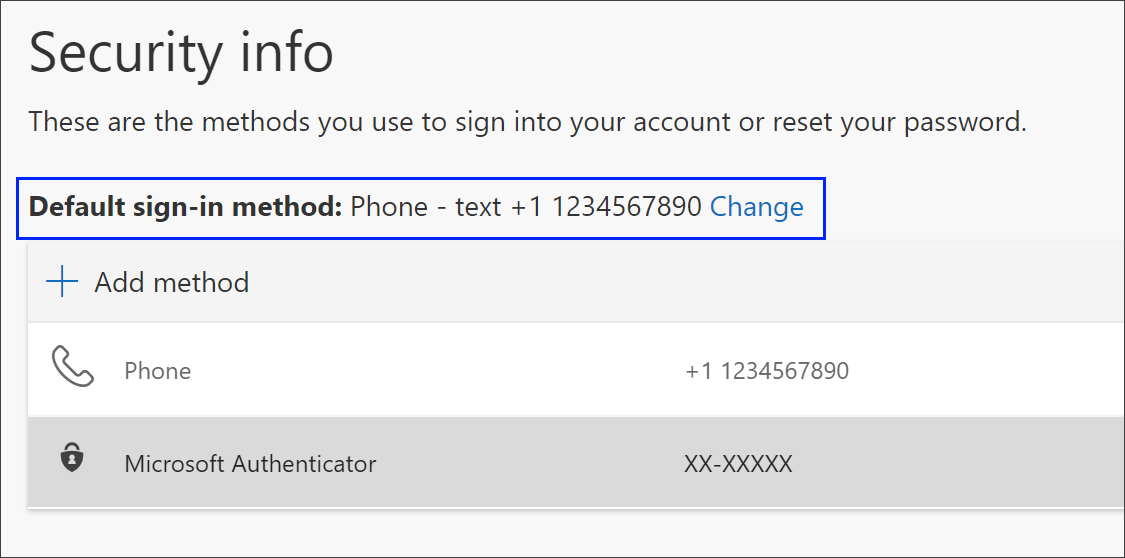
Choose Microsoft Authenticator - notification from the list of available methods. If you're not using the Microsoft Authenticator app, select the Authenticator app or hardware token option. 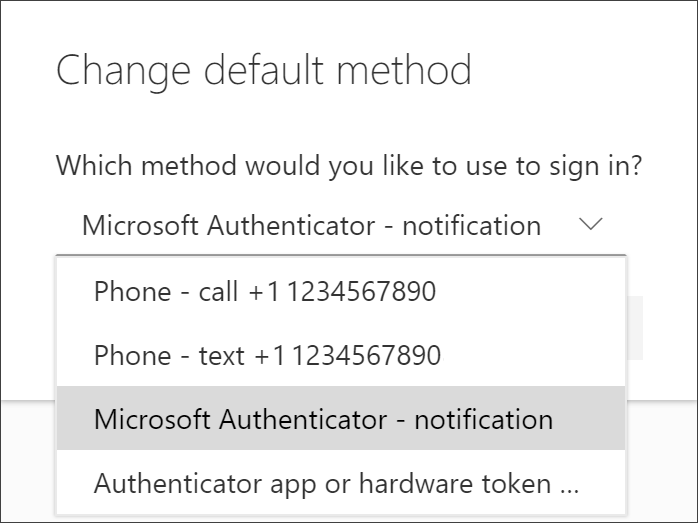
Select Confirm. The default method used for sign-in changes to the Microsoft Authenticator app.
If the answer is helpful, please click "Accept Answer" and kindly upvote it. If you have extra questions about this answer, please click "Comment".
Note: Please follow the steps in our documentation to enable e-mail notifications if you want to receive the related email notification for this thread.