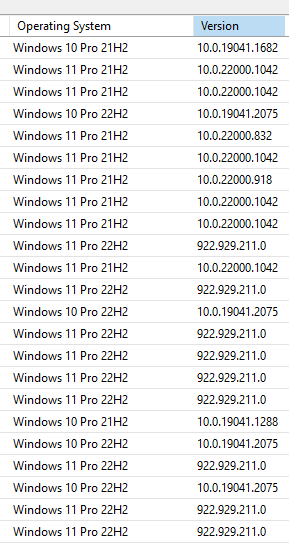Hello
It appears to be a design issue related to how Windows 11 reports its version to WSUS.
WSUS is simply relaying the “ProductName” value under HKEY_LOCAL_MACHINE\SOFTWARE\Microsoft\Windows NT\CurrentVersion in the registry. This value is currently “Windows 10 [edition]” on Windows 11, even on the latest Insider builds.
This issue is mostly aesthetic and does not impact the updates proposed for the computer. The updates proposed for the Windows 11 machines (reported as Windows 10 Pro) are linked to the Windows 11 product.
It’s not recommended to modify the registry as we don’t know the side effects of it.
As a workaround, you can identify Windows 11 machines by their build number (22000) in the WSUS console. However, please note that the build number is tied to the Windows Update agent, and this could potentially cause confusion in the future.
Unfortunately, as of now, there doesn’t seem to be an official fix for this issue from Microsoft.