Hi there,
I'm working on a Windows Server 2022 where I can't change the "windows display language".
In production I have a German-language machine on which I am trying to set the English language as the 'windows display language'. In the following screens I use the Spanish language for demonstration.
When I install a new language, the system doesn't show me the option to set the "windows display language":
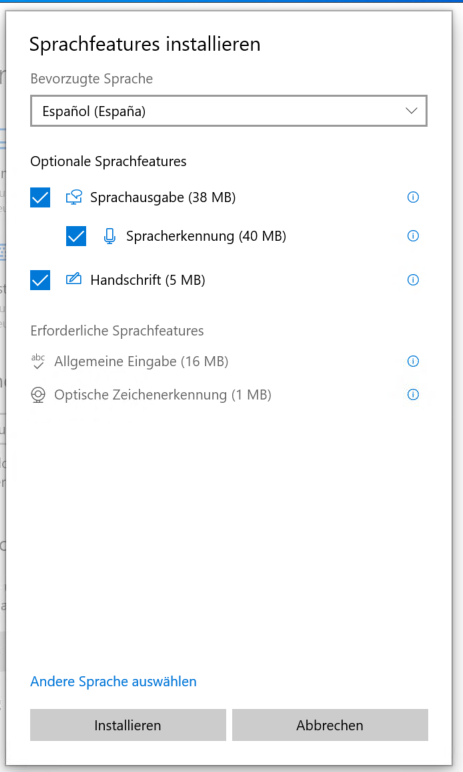
As you can see, on another system that I'm using for testing, I can do it:

In general, when I try to add a new language, I don't see the presence of the windows display language icon in the menu:
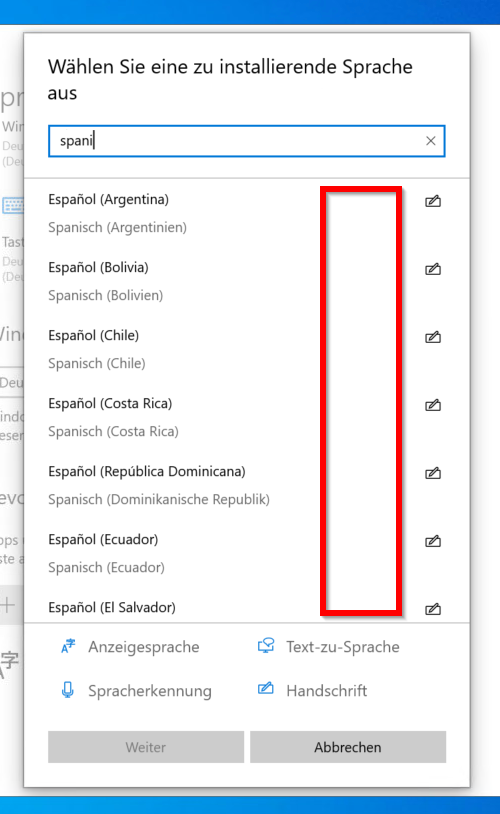
As you can see, on another system that I'm using for testing, I can see the icon:

I tried to solve the problem using powershell without success. The command "Install-Language en-US" is not recognised and with the commands "Get-WinUILanguageOverride" and "Set-WinUILanguageOverride -Language 'en-US'" I can only display the languages already present and decide which ones to set.
Thank you very much for your help.


