I found the issue. It is because of September CU. Yesterday I installed October CU and issue gone. I am pretty sure that issue related to CU, because while I was working on this problem I build one server farm also with September CU. Instead of my original farm where I faced this problem, new farm did not have any custom .wsp packages and did not have any sites. And I got exactly the same issue. Installing Octover CU on both farms resolved the problem.
SharePoint 2019 Problem with opening Search Query Rules and Search Result Sources.
On SP2019 farm (v. 16.0.10366.12106) I cannot open 'Search Query Rules' and 'Search Result Sources' from site settings on any site.
I tried this on the new team site which I created on the new blank web application and on the team site created as host named site collection. Site are out of box without any customizations.
All components of the search are healthy. Search returns results on the sites.
Errors in ULS:
Exception System.NullReferenceException: Object reference not set to an instance of an object. at Microsoft.Office.Server.Search.Internal.UI.ManageResultSources.OnLoad(EventArgs args) at System.Web.UI.Control.LoadRecursive() at System.Web.UI.Page.ProcessRequestMain(Boolean includeStagesBeforeAsyncPoint, Boolean includeStagesAfterAsyncPoint) StackTrace: at Microsoft.Office.Server.Native.dll: (sig=163a6647-82b1-468c-b17b-8e03ae2ca42c|2|Microsoft.Office.Server.Native.pdb, offset=1065B) at Microsoft.Office.Server.Native.dll: (offset=2017F) f0db8e9f-b2cc-70af-2c52-545062c215c0
Monitorable Watson bucket parameters: SharePoint Server 2019, ULSException14, 06175311 "sharepoint server search", 10002861 "16.0.10337.0", 17853a8f "microsoft.office.server.search", 1000287e "16.0.10366.0", 5f4432b3 "mon aug 24 18:35:47 2020", 0000815a "0000815a", 00000193 "00000193", 4a6d3421 "nullreferenceexception", 003d5042 "apvbc" f0db8e9f-b2cc-70af-2c52-545062c215c0
Medium SPRequestModule.ErrorAppHandler Begin f0db8e9f-b2cc-70af-2c52-545062c215c0
Medium Application error when access /_layouts/15/manageresultsources.aspx, Error=Object reference not set to an instance of an object. at Microsoft.Office.Server.Search.Internal.UI.SearchObjectAdminPageBase.ErrorHandler(Object sender, EventArgs e) at System.Web.UI.TemplateControl.OnError(EventArgs e) at System.Web.UI.Page.HandleError(Exception e) at System.Web.UI.Page.ProcessRequestMain(Boolean includeStagesBeforeAsyncPoint, Boolean includeStagesAfterAsyncPoint) at System.Web.UI.Page.ProcessRequest(Boolean includeStagesBeforeAsyncPoint, Boolean includeStagesAfterAsyncPoint) at System.Web.UI.Page.ProcessRequest() at System.Web.UI.Page.ProcessRequest(HttpContext context) at System.Web.HttpApplication.CallHandlerExecutionStep.System.Web.HttpApplication.IExecutionStep.Execute() at System.Web.HttpApplication.ExecuteStepImpl(...
Unexpected System.NullReferenceException: Object reference not set to an instance of an object. at Microsoft.Office.Server.Search.Internal.UI.SearchObjectAdminPageBase.ErrorHandler(Object sender, EventArgs e) at System.Web.UI.TemplateControl.OnError(EventArgs e) at System.Web.UI.Page.HandleError(Exception e) at System.Web.UI.Page.ProcessRequestMain(Boolean includeStagesBeforeAsyncPoint, Boolean includeStagesAfterAsyncPoint) at System.Web.UI.Page.ProcessRequest(Boolean includeStagesBeforeAsyncPoint, Boolean includeStagesAfterAsyncPoint) at System.Web.UI.Page.ProcessRequest() at System.Web.UI.Page.ProcessRequest(HttpContext context) at System.Web.HttpApplication.CallHandlerExecutionStep.System.Web.HttpApplication.IExecutionStep.Execute() at System.Web.HttpApplication.ExecuteStepImpl(IExecutionStep step) at System.Web.Ht...
Exception System.NullReferenceException: Object reference not set to an instance of an object. at Microsoft.Office.Server.Search.Internal.UI.ListQueryRulesPage.OnLoad(EventArgs e) at System.Web.UI.Control.LoadRecursive() at System.Web.UI.Page.ProcessRequestMain(Boolean includeStagesBeforeAsyncPoint, Boolean includeStagesAfterAsyncPoint) StackTrace: at Microsoft.Office.Server.Native.dll: (sig=163a6647-82b1-468c-b17b-8e03ae2ca42c|2|Microsoft.Office.Server.Native.pdb, offset=1065B) at Microsoft.Office.Server.Native.dll: (offset=2017F) 16dc8e9f-72a0-70af-2c52-5be1301ae917
Monitorable Watson bucket parameters: SharePoint Server 2019, ULSException14, 06175311 "sharepoint server search", 10002861 "16.0.10337.0", 17853a8f "microsoft.office.server.search", 1000287e "16.0.10366.0", 5f4432b3 "mon aug 24 18:35:47 2020", 000081e4 "000081e4", 0000048c "0000048c", 4a6d3421 "nullreferenceexception", 003d5042 "apvbc" 16dc8e9f-72a0-70af-2c52-5be1301ae917
Medium SPRequestModule.ErrorAppHandler Begin 16dc8e9f-72a0-70af-2c52-5be1301ae917
Application error when access /_layouts/15/listqueryrules.aspx, Error=Object reference not set to an instance of an object. at Microsoft.Office.Server.Search.Internal.UI.SearchObjectAdminPageBase.ErrorHandler(Object sender, EventArgs e) at System.Web.UI.TemplateControl.OnError(EventArgs e) at System.Web.UI.Page.HandleError(Exception e) at System.Web.UI.Page.ProcessRequestMain(Boolean includeStagesBeforeAsyncPoint, Boolean includeStagesAfterAsyncPoint) at System.Web.UI.Page.ProcessRequest(Boolean includeStagesBeforeAsyncPoint, Boolean includeStagesAfterAsyncPoint) at System.Web.UI.Page.ProcessRequest() at System.Web.UI.Page.ProcessRequest(HttpContext context) at System.Web.HttpApplication.CallHandlerExecutionStep.System.Web.HttpApplication.IExecutionStep.Execute() at System.Web.HttpApplication.ExecuteStepImpl(IExec...
Unexpected System.NullReferenceException: Object reference not set to an instance of an object. at Microsoft.Office.Server.Search.Internal.UI.SearchObjectAdminPageBase.ErrorHandler(Object sender, EventArgs e) at System.Web.UI.TemplateControl.OnError(EventArgs e) at System.Web.UI.Page.HandleError(Exception e) at System.Web.UI.Page.ProcessRequestMain(Boolean includeStagesBeforeAsyncPoint, Boolean includeStagesAfterAsyncPoint) at System.Web.UI.Page.ProcessRequest(Boolean includeStagesBeforeAsyncPoint, Boolean includeStagesAfterAsyncPoint) at System.Web.UI.Page.ProcessRequest() at System.Web.UI.Page.ProcessRequest(HttpContext context) at System.Web.HttpApplication.CallHandlerExecutionStep.System.Web.HttpApplication.IExecutionStep.Execute() at System.Web.HttpApplication.ExecuteStepImpl(IExecutionStep step) at System.Web.Ht...
Microsoft 365 and Office SharePoint Server For business
4 additional answers
Sort by: Most helpful
-
 Elsie Lu_MSFT 9,801 Reputation points
Elsie Lu_MSFT 9,801 Reputation points2020-11-19T08:32:41.677+00:00 Hi @Oleg Tserkovnyuk ,
Query rule actually has three levels, you can try to check if they can be opened.
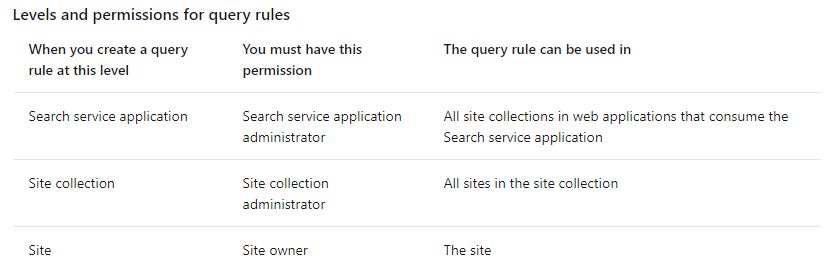
Under normal circumstances, there should be no issues if the search results can be returned.
Based on that all sites have this issue, have you observed that the page cannot be opened or other abnormalities? For example, can you access this page: /_layouts/15/manageresultsources.aspx?
You can also check the event viewer to see if there are any error messages.
If the answer is helpful, please click "Accept Answer" and upvote it.
Note: Please follow the steps in our documentation to enable e-mail notifications if you want to receive the related email notification for this thread.
-
Oleg Tserkovnyuk 671 Reputation points
2020-11-19T10:25:38.143+00:00 Hi ElsieLu-MSFT,
On the site and site collection levels I get the same errors. I tried farm admin account and site collection admin account.
On the Search Admin page everything is ok.
In the application event log I get each time Event ID 1309 (Source: ASP.NET 4.0.30319.0). Error is the event same as in the ULS log. Security and System logs are clear.
Both /_layouts/15/manageresultsources.aspx and /_layouts/15/listqueryrules.aspx cannot be opened. SharePoint returns Access Denied. However this does not look like a problem, since on the SP2013 farm where everything works fine, I get the same Access Denied response when try to open manageresultsources.aspx or listqueryrules.aspx. -
Vladimir Herrlein 1 Reputation point
2020-11-24T11:53:25.98+00:00 I was facing to the same troubles with my 2013 Dev Farm installed on Windows Server 2016.
After installing the following KBs everything worked back as normal.SP Security Updates:
- KB4486687
- KB4486733
- KB4486723
.Net CU:
- KB4585207
Windows CU:
- KB4586830
Unfortunately I don't know which one exactly fixed the issue and didn't yet perform a detailed analysis of contents on each KBs
Hope it would help you.
-
Oleg Tserkovnyuk 671 Reputation points
2020-12-01T13:43:07.557+00:00 I found the issue. It is because of September CU. Yesterday I installed October CU and issue gone. I am pretty sure that issue related to CU, because while I was working on this problem I have built new single server farm also with September CU. In compare with my original farm where I faced this problem, new farm did not have any custom .wsp packages and did not have any sites. And I got exactly the same issue. Installing October CU on both farms resolved the problem.