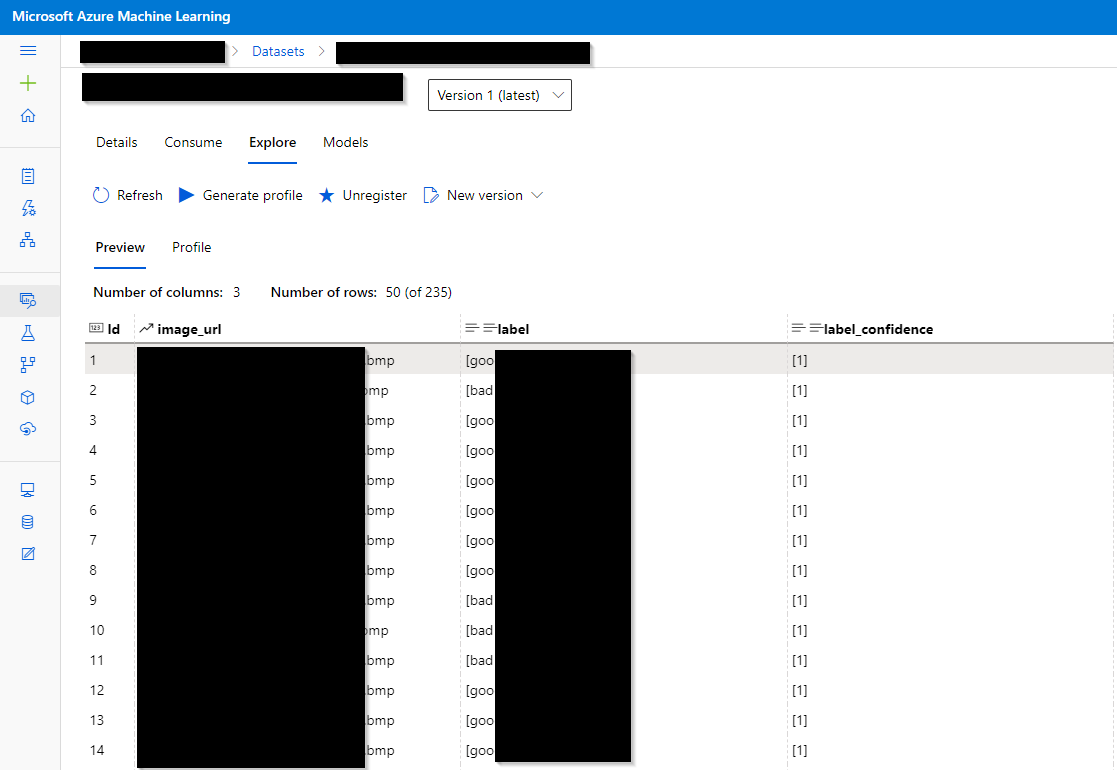@Daniel Here are the detailed steps to handle datasets with labels while loading to a pandas dataframe. For example:
import azureml.core
import azureml.contrib.dataset
from azureml.core import Dataset, Workspace
from azureml.contrib.dataset import FileHandlingOption
# get animal_labels dataset from the workspace
animal_labels = Dataset.get_by_name(workspace, 'animal_labels')
animal_pd = animal_labels.to_pandas_dataframe(file_handling_option=FileHandlingOption.DOWNLOAD, target_path='./download/', overwrite_download=True)
import matplotlib.pyplot as plt
import matplotlib.image as mpimg
#read images from downloaded path
img = mpimg.imread(animal_pd.loc[0,'image_url'])
imgplot = plt.imshow(img)
A sample notebook to try these scenarios is also available here. We hope this helps!!