@A.J. Freda , Thanks for the question. Adding to Bruce's response; from App Service perspective.
502.5 Process Failure error page, typically is returned when a hosting or app misconfiguration causes the worker process to fail: The worker process fails. The app doesn't start. The app is misconfigured due to targeting a version of the ASP.NET Core shared framework that isn't present. Check which versions of the ASP.NET Core shared framework are installed on the target machine.
The Kudu console (https://<yourwebpp-name>.scm.azurewebsites.net/) enables you to query your App Service instance regarding the OS version and runtime versions.
- At https://<appname>.scm.azurewebsites.net/DebugConsole, run the following command in the command prompt: dotnet –version
You could pin a minor .NET Core version, by using the self-contained .NET Core deployment option. (See)
New stable versions of supported language runtimes (major, minor, or patch) are periodically added to App Service instances (example 2.1 to 2.2/not a force upgrade). Some updates overwrite the existing installation, while others are installed side by side with existing version (example 2.1.100 to 2.1.200). See
Just to highlight further, when a new major or minor version is added, it is installed side by side with the existing versions. You can manually upgrade your app to the new version. If you configured the runtime version in a configuration file (such as web.config and package.json), you need to upgrade with the same method. If you used an App Service setting to configure your runtime version, you could change it in the Azure portal.
Kindly checkout these docs:
Troubleshoot ASP.NET Core on Azure App Service and IIS
Configure an ASP.NET Core app for Azure App Service
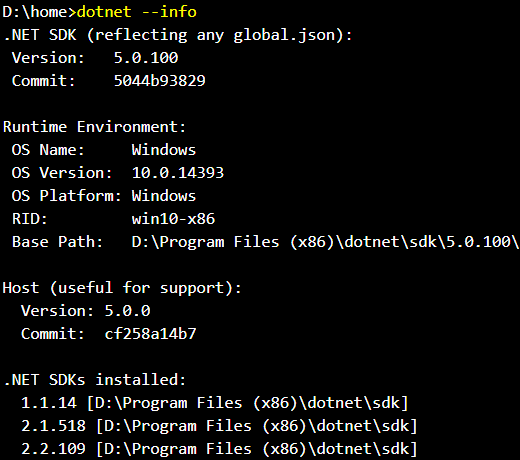
Hope this helps!