Hi @JoFri ,
Can I give private item access without delegate access?
To the best of my knowledge, I am afraid this is not feasible. As we can see in this article, "CanViewPrivateItems" but be used with the Delegate value:
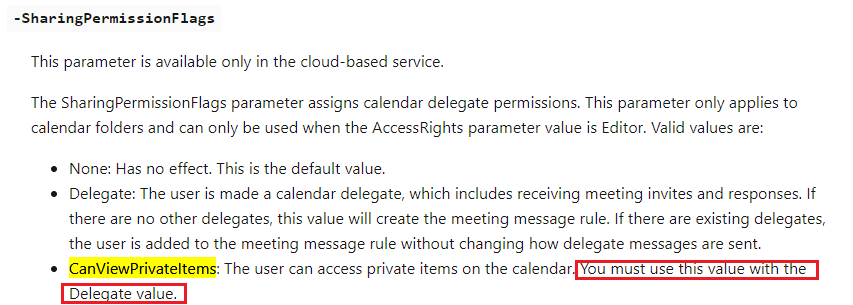
If you just don't want the users who are delegates to receive meeting related messages for the shared mailbox, it's suggested to add the shared mailbox in Outlook, then uncheck the "delegate receives copies of meeting-related messages sent to me" option via the Delegate Access settings(as far as I know it's not supported to be configured via Exchange powershell.):
- Let's say you have the full access permission of the shared mailbox, create a new Outlook profile via Control Panel, enter the name and email address of the shared mailbox when adding the account, don't fill out the password fields:
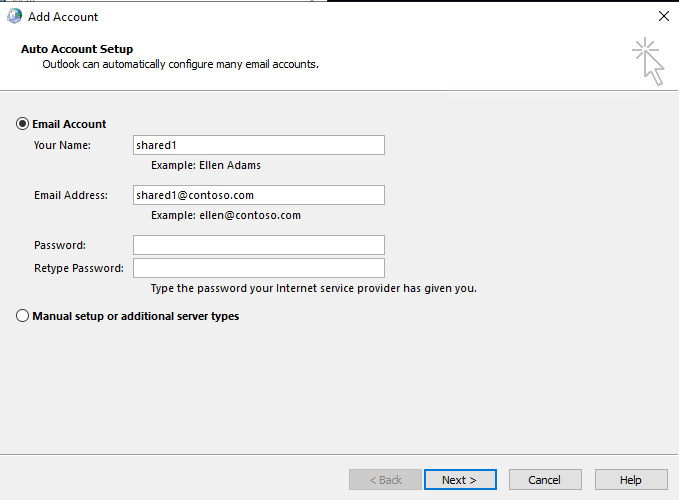
- Click Next, Finish.
- Open Outlook using the new profile for the shared mailbox, when prompted for credentials, fill out your own username and password instead of credentials of the shared mailbox itself:
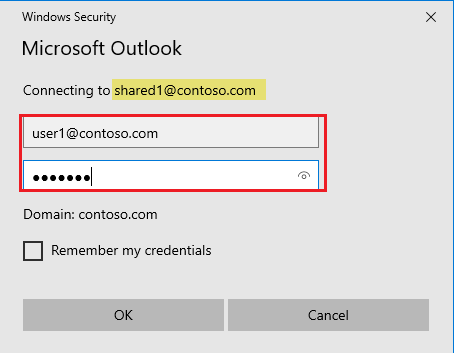
- Go to File > Account Settings > Delegate Access, select the delegate, click Permissions, clear the checkbox of "Delegate receives copies of meeting related messages sent to me":
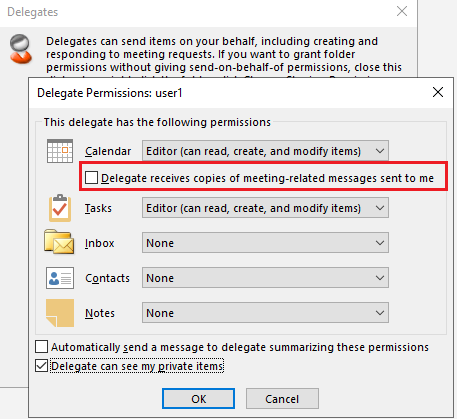
If an Answer is helpful, please click "Accept Answer" and upvote it.
Note: Please follow the steps in our documentation to enable e-mail notifications if you want to receive the related email notification for this thread.
