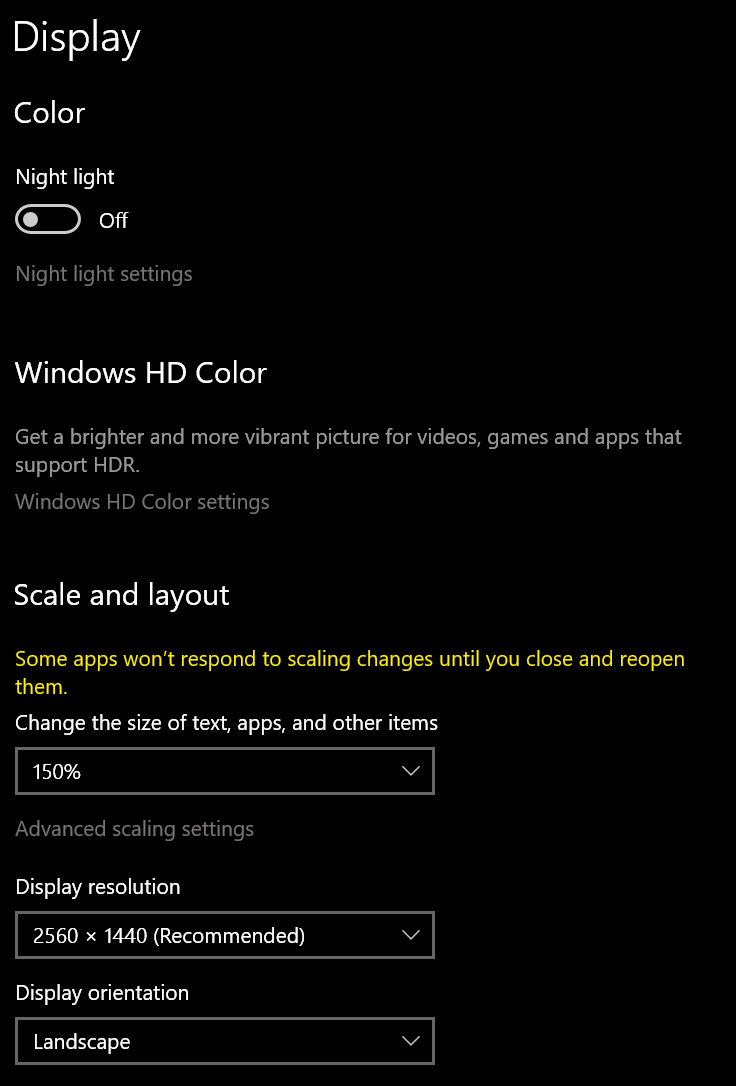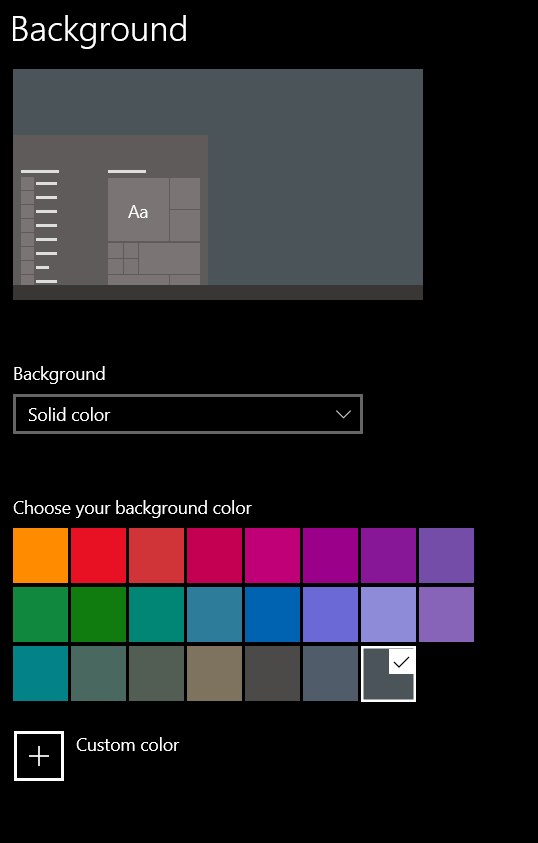Yes, it works assuming the account has permissions to do so.
--please don't forget to Accept as answer if the reply is helpful--
This browser is no longer supported.
Upgrade to Microsoft Edge to take advantage of the latest features, security updates, and technical support.
When I remote desktop to a computer, let's call it computer 'A', then displays a background picture. Can I change that background to a solid color?
Yes, it works assuming the account has permissions to do so.
--please don't forget to Accept as answer if the reply is helpful--
I admin the box, how to do it?
The default background is already a solid color.
Screensaver is off
When I remote desktop to 'A', it still shows an image
Maybe this one helps.
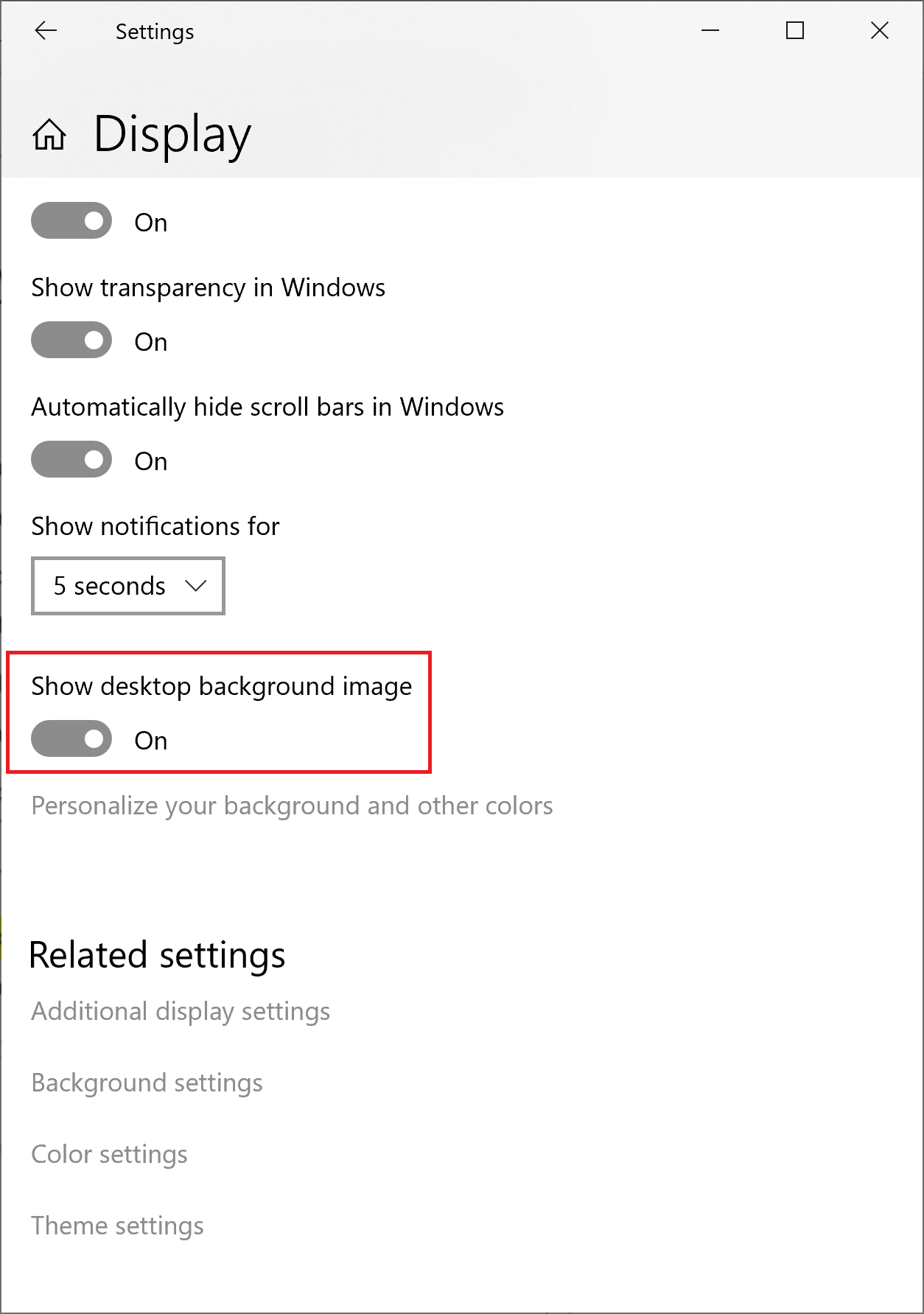
--please don't forget to Accept as answer if the reply is helpful--
Which version of Win 10 is that Display screenshot from?
Here is 20H2