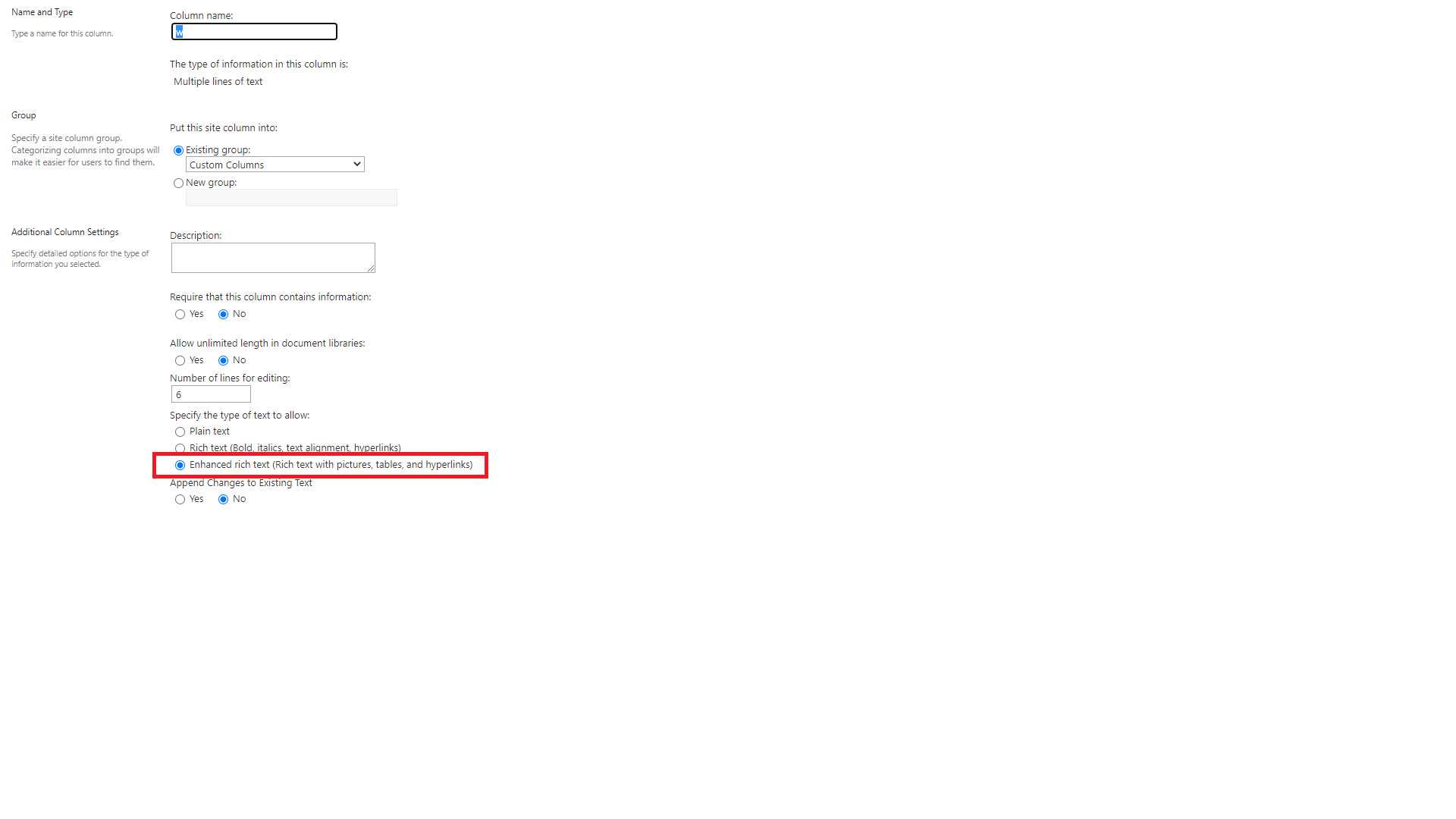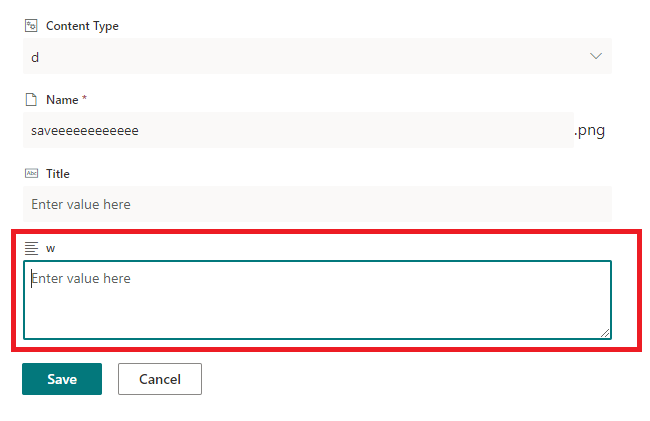Hi, @john john ,
This is a known behavior in SharePoint Online. I can reproduce in my tenant. All the libraries now do not support multi-line text column to store rich text.
Rich text or Enhanced rich text option is disabled in document libraries by default, as well as the Edit Multi-Text option in Edit Form. You can vote in UserVoice post.
For now, as a workaround we can only use the FORMAT TEXT panel using classic experience.
If an Answer is helpful, please click "Accept Answer" and upvote it.
Note: Please follow the steps in our documentation to enable e-mail notifications if you want to receive the related email notification for this thread.