
Hi,
For the containers public Key Services\enrollment services you can recreate through ADSI:
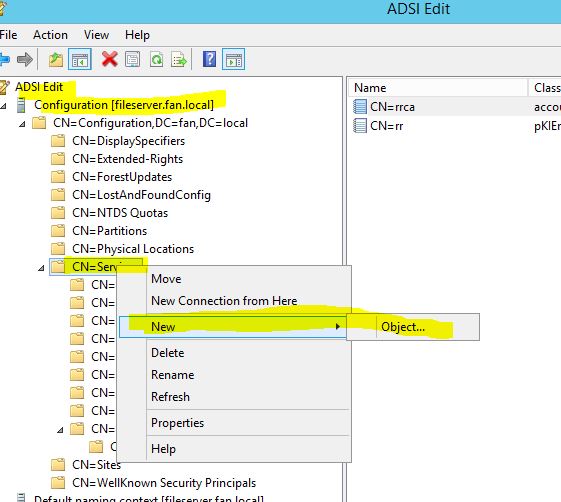
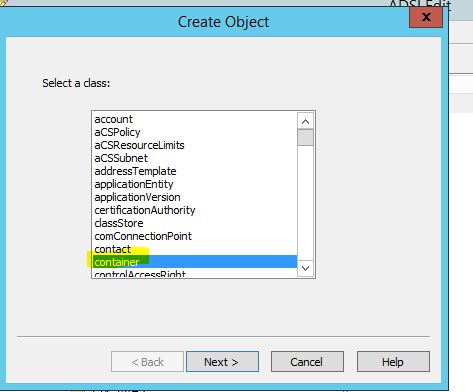
For the entries under the enrollment services
Firstly, i would suggest you backup the CA:
In the Certification Authority snap-in, right-click on the CA name, go to All Tasks and click Backup CA
Within the Backup wizard, backup both the CA database and the Public/Private Key Pair
Backup the CA locally (C:\Backup, etc.)
Then, in the Certification Authority snap-in, right-click on the CA name, go to All Tasks and click Renew CA Certificate
Choose the same key (the No selection in the UI)
Check for the pkiEnrollmentService object in CN=Enrollment Services,CN=Public Key Services,CN=Services,CN=Configuration,DC=Contoso,DC=com using ADSIEdit
Confirm the object also was also created using site and services.