Hi @和広 倉野尾 ,
Per my test, I could reproduce your issue on my end. This seems to be a known issue with PowerApps. I found a similar issue in the PowerApps forum here: https://powerusers.microsoft.com/t5/Building-Power-Apps/Links-to-SharePoint-from-PowerApp-not-working/m-p/422203#M124953
You could try the workaround provided there:
This seems to be a known bug with PowerApps. I ended up using a Html box and set the Default with a "Substitute" function to replace '/sites/' with 'https://yourdomain.sharepoint.com/sites' and it now works as expected.
Below is the image attaced there:
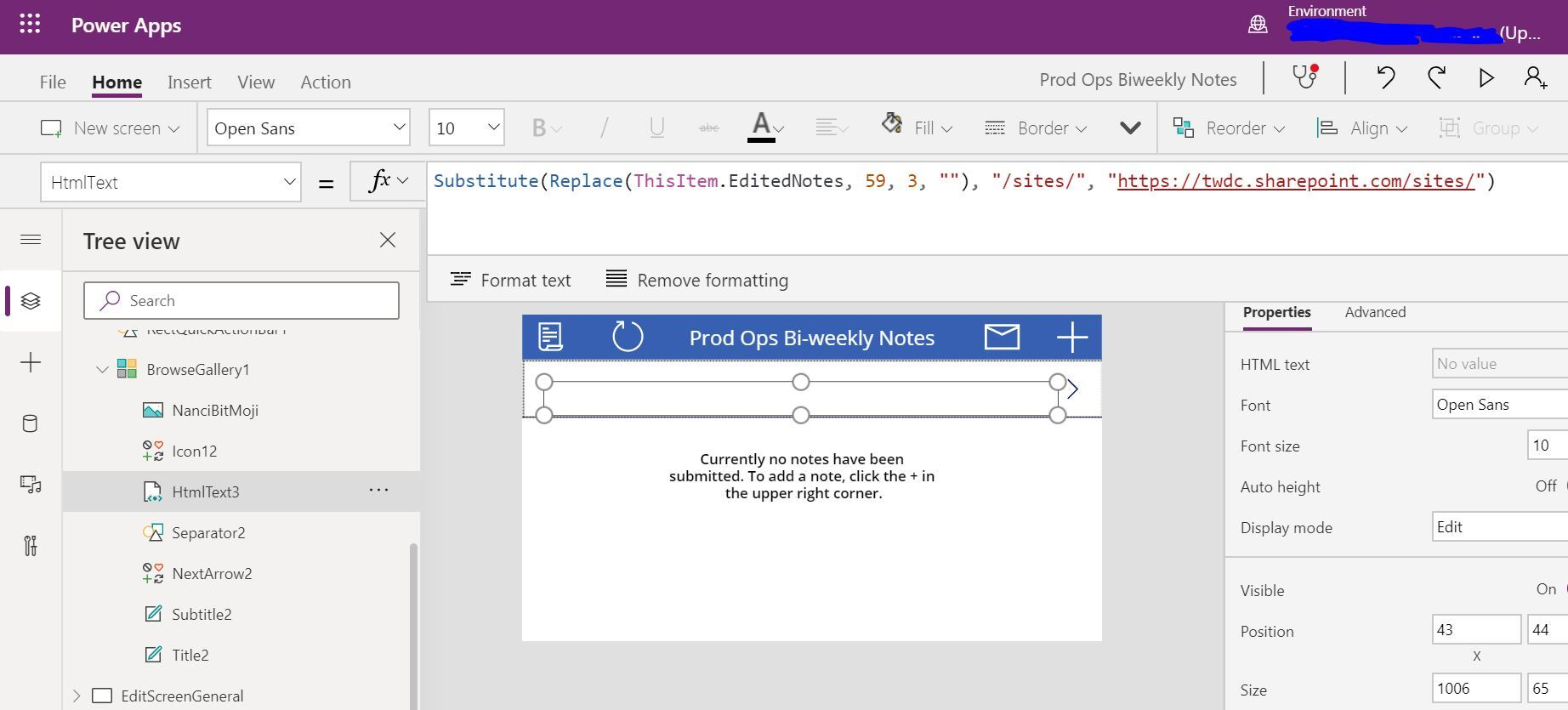
If an Answer is helpful, please click "Accept Answer" and upvote it.
Note: Please follow the steps in our documentation to enable e-mail notifications if you want to receive the related email notification for this thread.