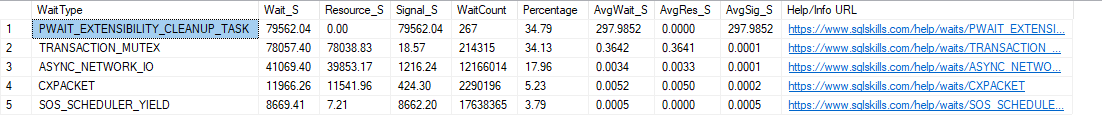I do not see any message in errorlog which is threatening. What I have noticed is
Process virtual memory low 0
Process physical memory low 0
System physical memory low 0
System physical memory high 1
So neither it points to low physical nor low virtual memory.
Also Available Physical Memory 3446849536 == 3.1 GB Still I am not sure why you got OOM error.
You also have Locked pages in memory privilege so something paging out SQL Server vigorously is not possible. Do you see any message like significant part of sql server memory has been paged out ?
Yes SQLGENERAL clerk is using lot of memory but I don't know what component is using memory. SQLGENERAL is for other general purpose memory allocation. To add to my surprise the buffer pool which should be largest consumer of memory is using very less. I am trying to find out what could be the cause of such scenario.
Microsoft SQL Server 2019 (RTM-CU6) (KB4563110) - 15.0.4053.23 (X64) Jul 25 2020 11:26:55
>
You are still on SQL Server 2019 Cu6, may i suggest you to apply CU8 and let me know if their is any relief.
Can you let me know top waits using query mentioned in this blog
Also please check AWS document about any such issue.