
Hi Dirk,
Thanks for the screenshots and the Kernel-General event ID 1 indeed proved that the time has been changed on the machine.
Did you know which source is used for the machine to sync time? Kindly check by following command. We used to encounter scenarios when two time sources used and issue occurred for another one.
w32tm /query [/computer:<target>] {/source | /configuration
https://learn.microsoft.com/en-us/windows-server/networking/windows-time-service/windows-time-service-tools-and-settings
Moreover, kindly search event ID 4616, which supposed to record info when system time changes and specify which process triggerred such change.
https://www.ultimatewindowssecurity.com/securitylog/encyclopedia/event.aspx?eventID=4616
Please note: Information posted in the given link is hosted by a third party. Microsoft does not guarantee the accuracy and effectiveness of information.
Hope above info would be bit helpful.
If above steps still fail to capture the process or service to change time, it is suggested to use process monitor tool and verify changes around the issue occurrence.
https://learn.microsoft.com/en-us/sysinternals/downloads/procmon
Last suggestion is to re-register the windows time service:
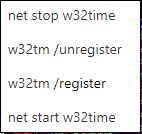
----------
Hope this helps and please help to accept as Answer if the response is useful.
Thanks,
Jenny






