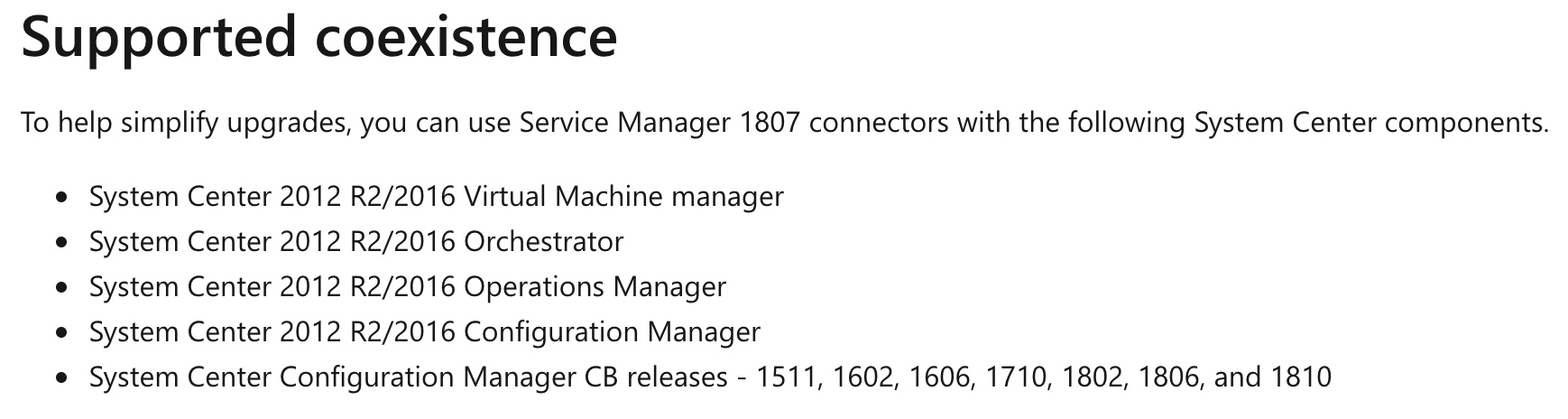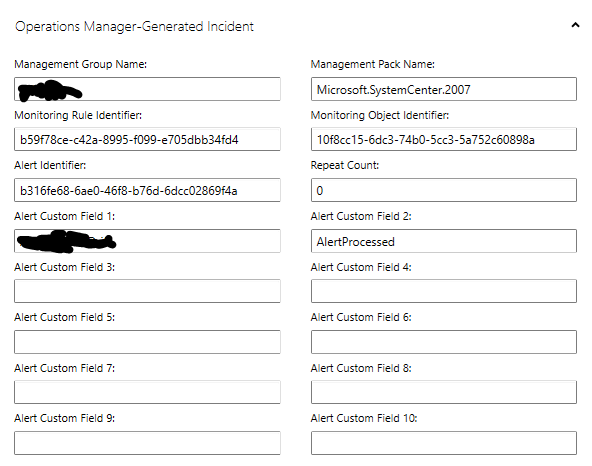Hi,
In my SCSM 1807 environment i have a working Alert Connector for my SCOM 2016 environment to forward alerts from SCOM to SCSM tier queues.
The solution is more or less the same as this article create-and-assign-service-manager.html
The problem is that once i set up the same solution against a new SCOM 2019 environment to migrate over to SCOM 2019 the incidents forwarded from SCOM 2019 does not apply the templates from the rules in SCSM Alert Connector setup. It only choses the "template to apply if the alerts do not fit any rule".
On SCOM's part is looks correct, the Alerts Custom field gets populated with the correct values and it looks no different from my SCOM 2016 environment.
I have actually tried two SCOM 2019 enviroments, and the same thing happens in both. I still have the SCOM 2016 environment, and that solution still working as expected.
I noticed a difference in the extension tab of the SCSM Incidents created from SCOM 2019 compared to the incidents created from SCOM 2016.
This section is only present in the SCOM 2019 incidents
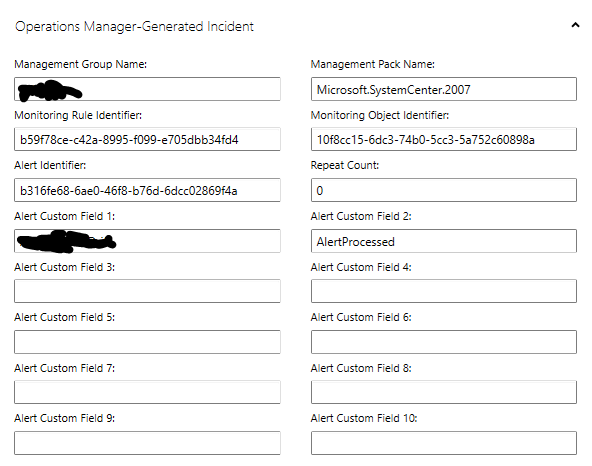
I dont know if it is relevant, but kind of strange to see the Management Pack Name used is Microsoft System Center 2007.
I tried look for management packs for SCOM 2019 for SCSM, but without any finding.
Any help would be highly appreciated.
Thanks.