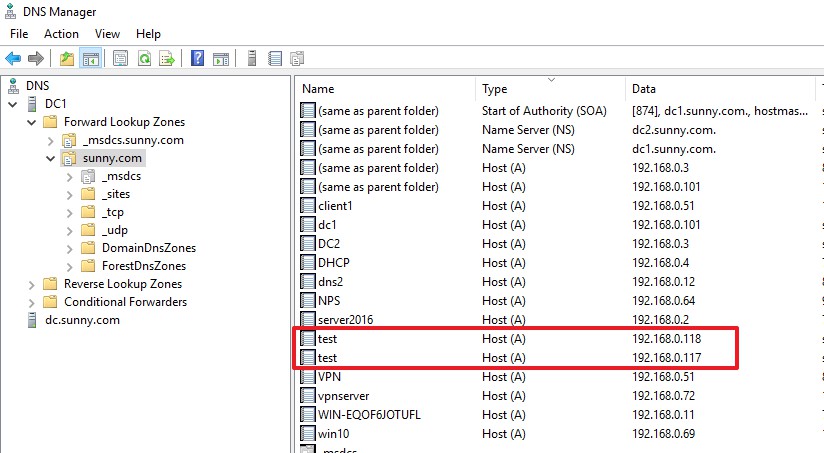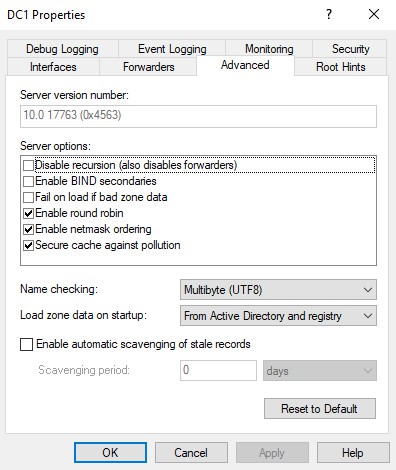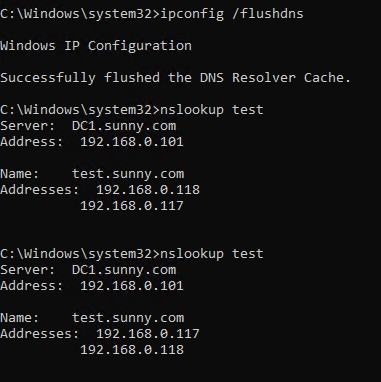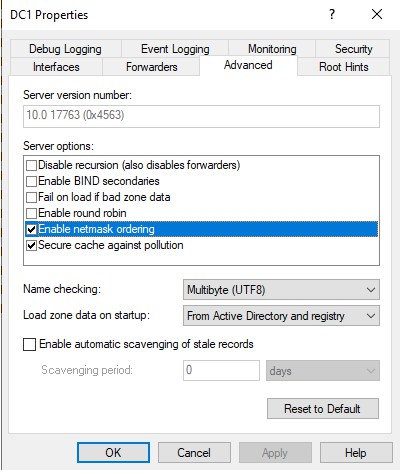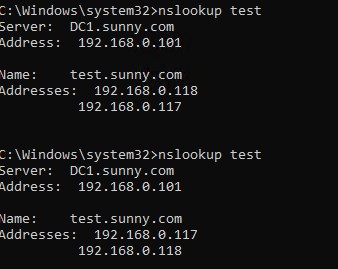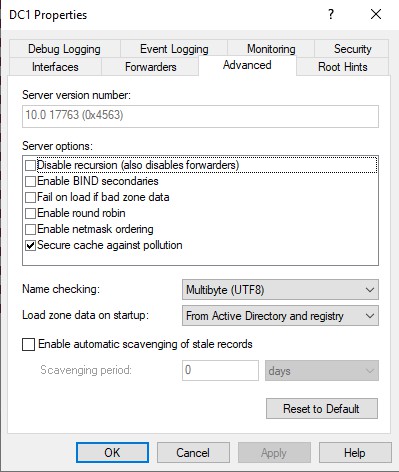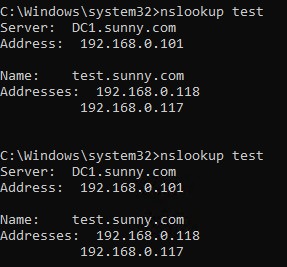Hi,
Thanks for posting in Q&A.
Before we go further, I would like to know if the IP #1 and IP #2 were in same subnet?
If they are in the same subnet, to accomplish your goal, I would suggest disable round robin and netmask ordering in Properties of DNS server since if Round robin and Subnet Prioritization are both enabled, they will work together, however, Round Robin will be superseded. Meanwhile, please make sure the A record of IP #1 is always on the top of IP #2's A record.
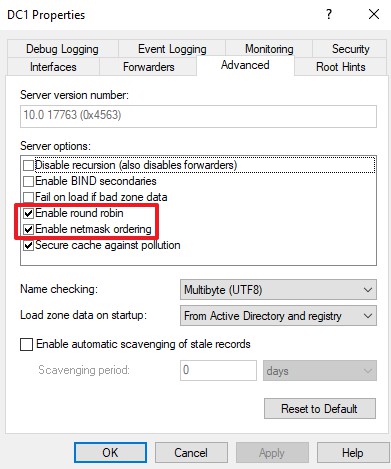
Best Regards,
Sunny
----------
If the Answer is helpful, please click "Accept Answer" and upvote it.
Note: Please follow the steps in our documentation to enable e-mail notifications if you want to receive the related email notification for this thread.