Does is it make any difference if you use Get-TransportService | Get-MessageTrackingLog. It looks silly but just wanted to make sure to search all transport logs if you have multiple Exchange servers.
Incorrect delivery reports

Hello,
Strange problem: delivery reports displays only a subset of sent/received messages (or display nothing at all), for example when I search my admin's mailbox that contains (18.11.2020) 6 unread items any many-many read ones I see only 2 !!! messages:
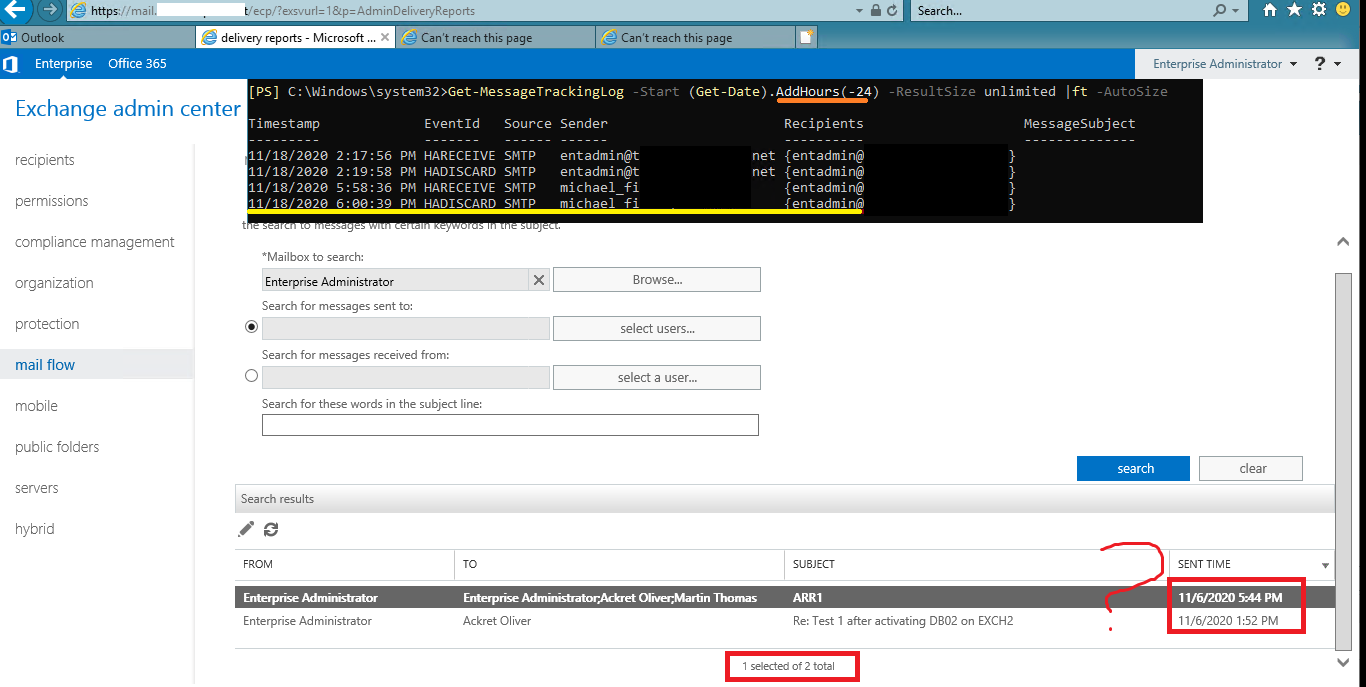
I even sent the message from my private mailbox (at 6:00 as illustrated in the screenshot) and had no issues finding it in the tracking log manually.
For some users delivery reports return 0 messages although get-mailbox thatuser displays ~100... of items in his/her mailbox.
What am I missing here ???
Thank you in advance,
Michael
Exchange Online
Exchange Exchange Server Management
3 additional answers
Sort by: Most helpful
-
Joyce Shen - MSFT 16,701 Reputation points
2020-11-20T02:32:00.177+00:00 Hi @Mikhail Firsov ,
We can check the meanings for the eventid in Message Tracking Log in the offcial document: Event types in the message tracking log
HADISCARD A shadow message was discarded after the primary copy was delivered to the next hop.
HARECEIVE A shadow message was received by the server in the local database availability group (DAG) or Active Directory site.
And the delivery status of the message you can see in EAC:
- Delivered: Indicates successful delivery.
- Deferred: Indicates that a message is delayed.
- Pending: If message delivery is pending because a message meets the criteria for an organization-wide rule or policy or because it's subject to message approval, the status message explains what action a rule is performing or that the message must be approved by a moderator before delivery.
- Moderator: The status indicates whether the message was approved or rejected by the moderator.
- Groups Expanded: If a message was sent to a group, the individual users are shown in the Summary to date section so you can see the delivery status for each recipient. If you need to remove or add a user to a group during a delivery report investigation, you can modify a group by clicking Edit Groups.
- Failed: Shows the date, time, and reason for a message delivery failure. For example, an organization-wide rule may be blocking message delivery or the message couldn't be delivered.
In addition, please also note that there have some limitation for delivery report in EAC:
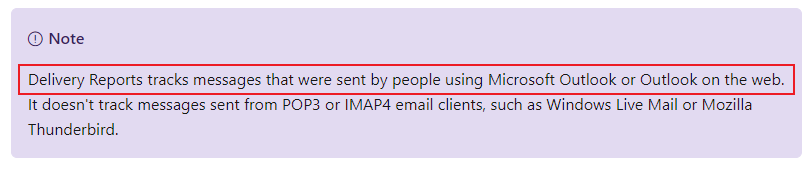
Detailed information here: Track messages with delivery reports
If an Answer is helpful, please click "Accept Answer" and upvote it.
Note: Please follow the steps in our documentation to enable e-mail notifications if you want to receive the related email notification for this thread.
-
 Mikhail Firsov 1,881 Reputation points
Mikhail Firsov 1,881 Reputation points2020-11-20T14:34:24.327+00:00 Hi joyceshen-MSFT,
"We can check the meanings for the eventid" - you're right, I was also suprised not seeing DELIVER eventid - I can't explain this. Here's one more example: there're 3 messages sent from Bail to Bail (1) and from admin to Bail (2) in Outlook on the Web:
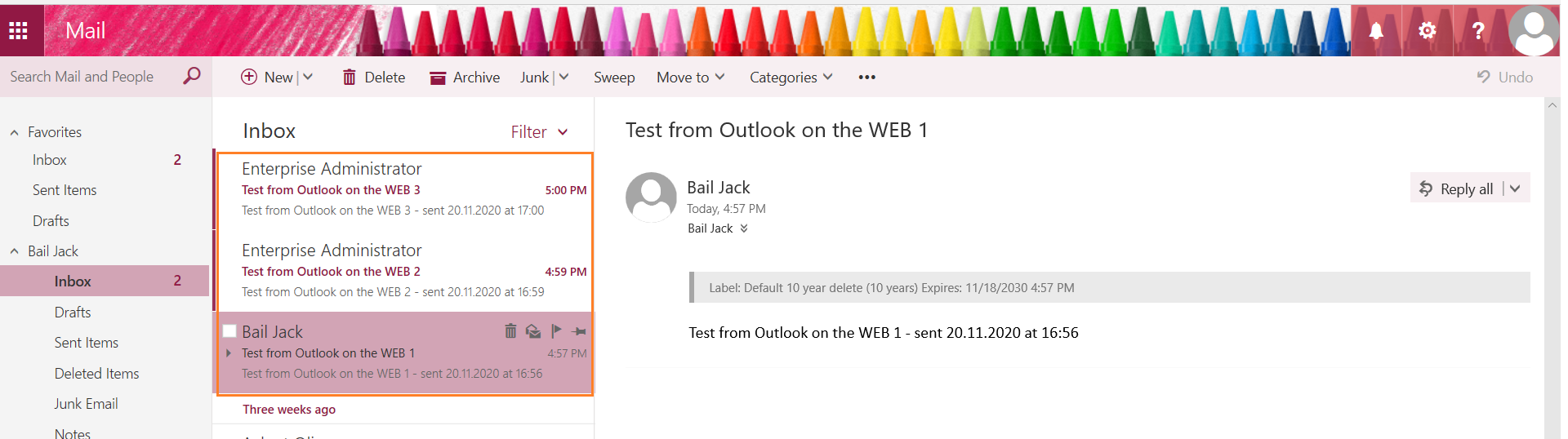
The logs display no single DELIVER eventid although all messages have been delivered:
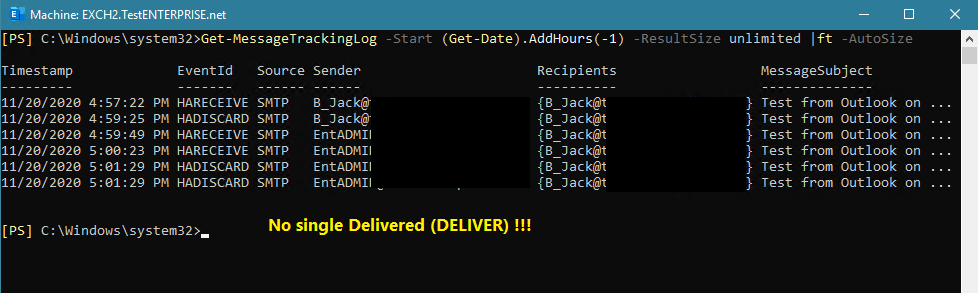
?
-
 Mikhail Firsov 1,881 Reputation points
Mikhail Firsov 1,881 Reputation points2020-11-23T13:34:22.167+00:00 Hi AshokM-8240,
"It looks silly" - no, it was my assertion "The logs display no single DELIVER eventid" that looked silly... forgot about the second server...shame on me :((( Thank you so much for pointing out!
Regarding my initial question: I think the problem stems from my assumption that selecting only the first option - Mailbox to search - (withouth the second one "...sent to" or the third "...from") - would return all messages in the mailbox, but that is not true (at least in 2019).
Regards,
Michael
