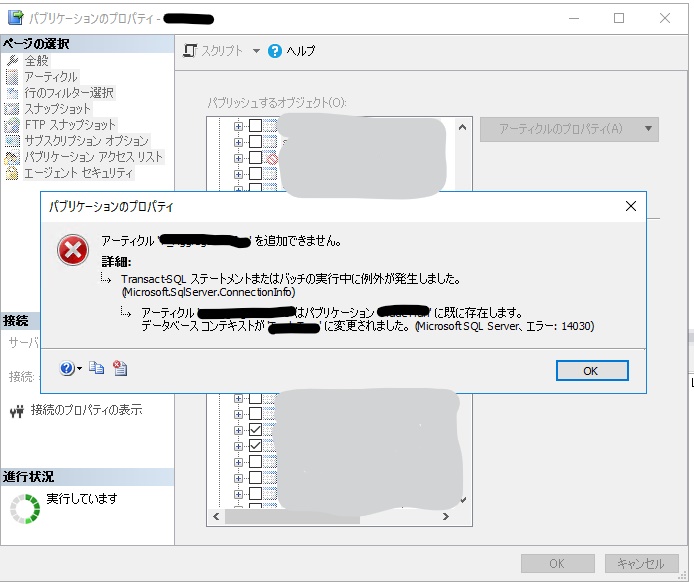Hi @宮内 宏 ,
Firstly this is a Q&A forum in English, suggest you translate your error message to English to make us give you a better help.
Please make sure the option of "Replicate Schema Changes" is set to true as Guoxiong mentioned. Right click on the publisher and click on subscriptions options and you should see ""Replicate Schema Changes" set to true. This takes care of the adding new columns to the replicating tables.
To add a new column to a table and include that column in an existing publication, execute ALTER TABLE <Table> ADD <Column>. By default, the column is then replicated to all Subscribers.
To include an existing column in an existing publication, use sp_articlecolumn (Transact-SQL), sp_mergearticlecolumn (Transact-SQL), or the Publication Properties - <Publication> dialog box.
Adding an identity column to a published table is not supported.
Please refer to MS document Make Schema Changes on Publication Databases to get more information.
This is an old thread add one column to table for existing transactional replication, hope this could help you.
Best regards,
Cathy
If the response is helpful, please click "Accept Answer" and upvote it.