
Hyperlink or HTML elements is not supported in the “Add a custom message to the request access page” section under Permissions > Change how members can share in SharePoint modern experience. It only displays the message as plain text on the request access page.
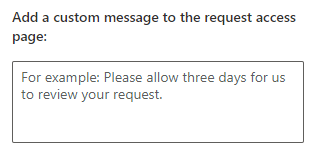
Also, since customization is not supported in modern experience, it is not possible to create a hyperlink via this OOB feature.
As a workaround, you can build a custom ASPX page or modified the AccessDenied.ASPX page in classic experience, then add the hyperlink within the custom message using HTML Syntax. Reference: SharePoint 2013: how to create a custom access denied page.

