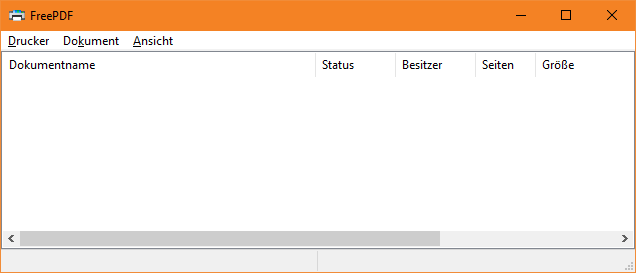Hi,
Yes, I think your comment should be correct.
I have done a lab test with Windows 10 20H2, I did not have this problem. So the issue should not come from Windows but from the specific printers or third party print drivers.
Anyway, glad to hear your issue seems to disappear now.
Thanks,
Eleven
If the Answer is helpful, please click "Accept Answer" and upvote it. Thanks.