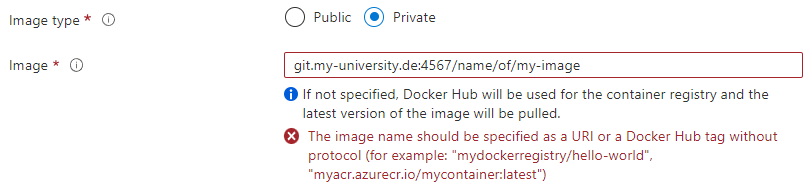Hello
Welcome to microsoft Q&A, thankyou for posting your query here.
You can pull your image to docker from your registry and tag with docker tag, then try using it to deploy ACI.
docker login git.my-university.de:4567
docker pull git.my-university.de:4567/my-repo/my-image:latest (to pull locally)
docker tag git.my-university.de:4567/my-repo/my-image:latest <docker_registry>/<your-repository>/my-image:latest
docker push <docker_registry>/<your-repository>/my-image:latest (to push docker hub)
Make sure your credentials (username and password) are correct. The registry URL is correct and accessible. The repository, image name, and tag are correctly specified.
You have network access to the registry.
Hope this helps you