Have the service send it the correct way so it passes DMARC.
If the MAIL FROM and FROM domains are not matching, you wont be able to pass that alignment as far as that test and no real way to suppress that if the recipient domains are checking for that other than having them match .
Remove "via" and "The actual sender of ....." Notification in Outlook
Hi All,
I'm using a service to send emails as my domain, but when the emails are received it has the following highlighted notifications. I understand it is because of the difference between the Header FROM and Envelope. Is there a way to suppress it for this particular sender/service I'm using?

Outlook | Windows | Classic Outlook for Windows | For business
2 answers
Sort by: Most helpful
-
 Andy David - MVP 157.8K Reputation points MVP Volunteer Moderator
Andy David - MVP 157.8K Reputation points MVP Volunteer Moderator2020-11-19T14:26:15.823+00:00 -
 JeffYang-MSFT 6,261 Reputation points Moderator
JeffYang-MSFT 6,261 Reputation points Moderator2020-11-20T02:37:27.377+00:00 Hi @MCcorpNow ,
Agree with Andy, it is by design that when Outlook detects a difference between the sender's actual address and the address on the From address, it shows the actual sender using the via tag and we cannot change this. The best way to solve that is to have the service send it the correct way so it passes DMARC.
Also, as a attempt to suppress the notification in Outlook desktop client, you may try to add the sender email address to the Safe Senders list to see if it could be a little better.
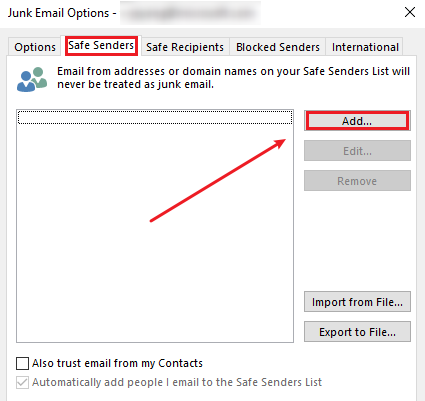
Hope this can be helpful.
If an Answer is helpful, please click "Accept Answer" and upvote it.
Note: Please follow the steps in our documentation to enable e-mail notifications if you want to receive the related email notification for this thread.