
Hi @ADMBeaulieuJ ,
I want to confirm with you about:
- Is your issue based on File plan in O365 Compliance?
- Are you going to import a .CSV file created by yourself to file plan?
I tried to create a .CSV file with the same columns as in the template and import it into file plan:
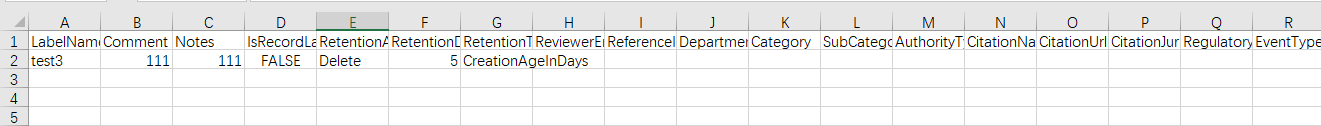
Even though I've kept the columns consistent with the ones in the template, I failed with the following error:
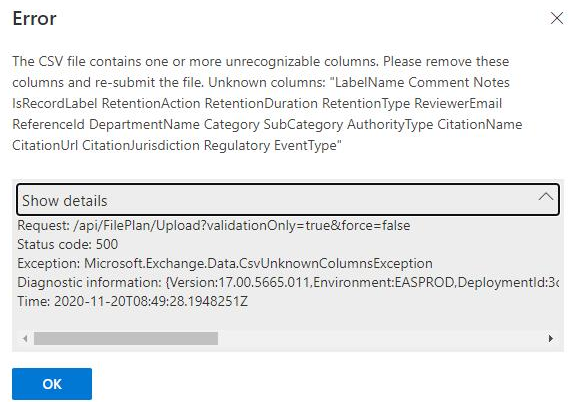
Then I tried to add data directly into the template file downloaded from here and import it to file plan:

It worked fine this time and the retention label I added into the file was imported into file plan successfully.
As a conclusion, We should import downloaded template file to file plan instead of using that created by ourselves.
If I misunderstand what you mean, please do let me know. I’m glad to provide further help :-)
If an Answer is helpful, please click "Accept Answer" and upvote it.
Note: Please follow the steps in our documentation to enable e-mail notifications if you want to receive the related email notification for this thread.

