
Hi @Sircoolpants ,
Please right click in slide and click the Pointer options- select Arrow option as shown in the following picture:
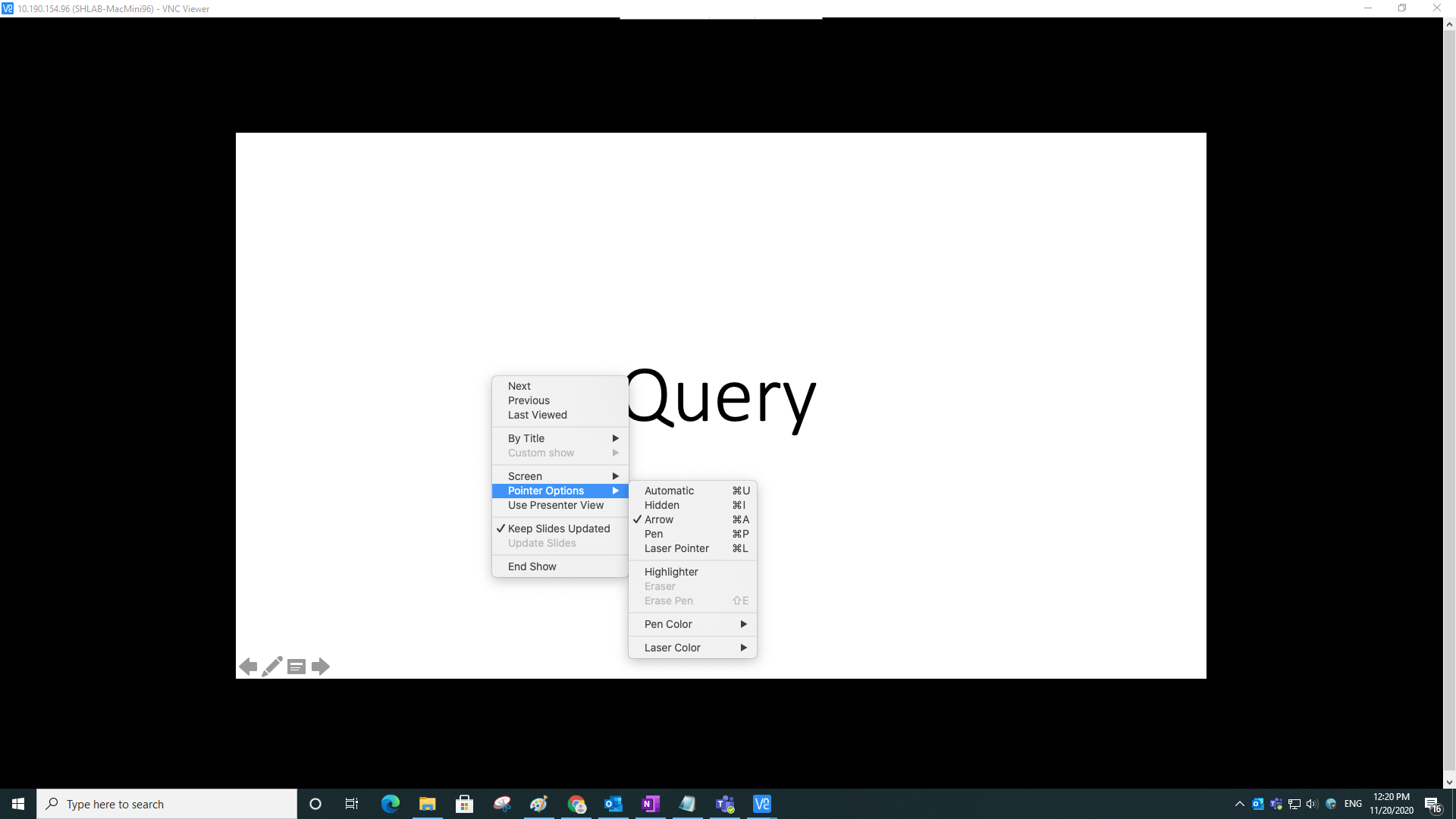
If my understanding is incorrect, please provide more information about your problem and I'm glad to help you.
If the response is helpful, please click "Accept Answer" and upvote it.
Note: Please follow the steps in our documentation to enable e-mail notifications if you want to receive the related email notification for this thread.
