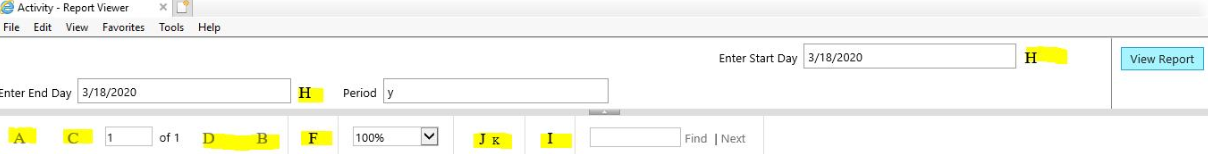Hi @netasp ,
Will such an issue appear when you open other pages with IE?
Can you try to open this page with Google or other browsers? Check if there are similar issues.
Regards,
Joy
If the answer is helpful, please click "Accept Answer" and upvote it.
Note: Please follow the steps in our documentation to enable e-mail notifications if you want to receive the related email notification for this thread.
What can I do if my transaction log is full?--- Hot issues November
How to convert Profiler trace into a SQL Server table -- Hot issues November