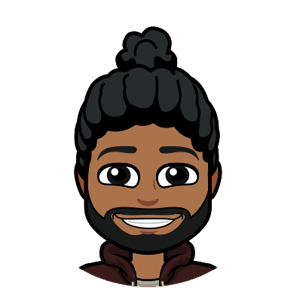Hi @ROODAY ,
Good question. I use an Azure Burstable VM (B Series) myself to host a backend game server myself that isn't very active. Sounds like for your use case especially considering the games you mentioned a D Series general purpose VM would be fine. Of course the huge benefit of Azure is the ability to scale up and scale down. If I were you I'd start with a D Series and see how that works, if your using 80% or more of the CPU Capacity I'd consider moving up within the same series. Using a F Series VM for 25 or so users seems like overkill, an F Series would be more if you were to play the game on the remote VM instead of it acting as the dedicated server. My B Series supports 3 on average and bursts up to 5 on a busy day and that works great. Hope this is the kind of answer your looking for :). Have a good one!