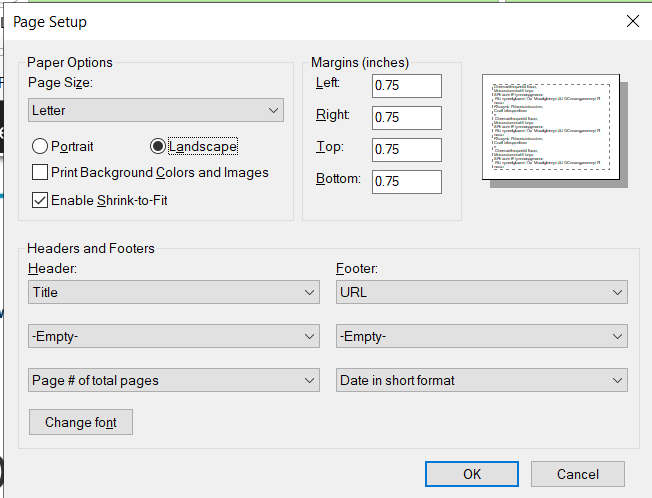@Christopher W ,
From the description, it looks like you are looking for similar options in the Edge browser that we used to get in the IE browser for page setup and print.
You can press CTRL + P key in the Edge browser. It will show the print dialog. (alternatively, you can open print dialog from Settings and more(ALT + F) -> Print). wherein in the left sidebar, you can find similar options as shown in the above picture.
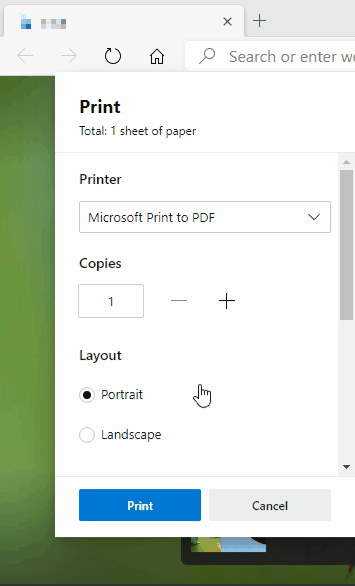
You will also get different options if you change printer options in the dropdown control. If you want to see the system print dialog then you can press CTRL + SHIFT + P key.
----------
If the response is helpful, please click "Accept Answer" and upvote it.
Note: Please follow the steps in our documentation to enable e-mail notifications if you want to receive the related email notification for this thread.