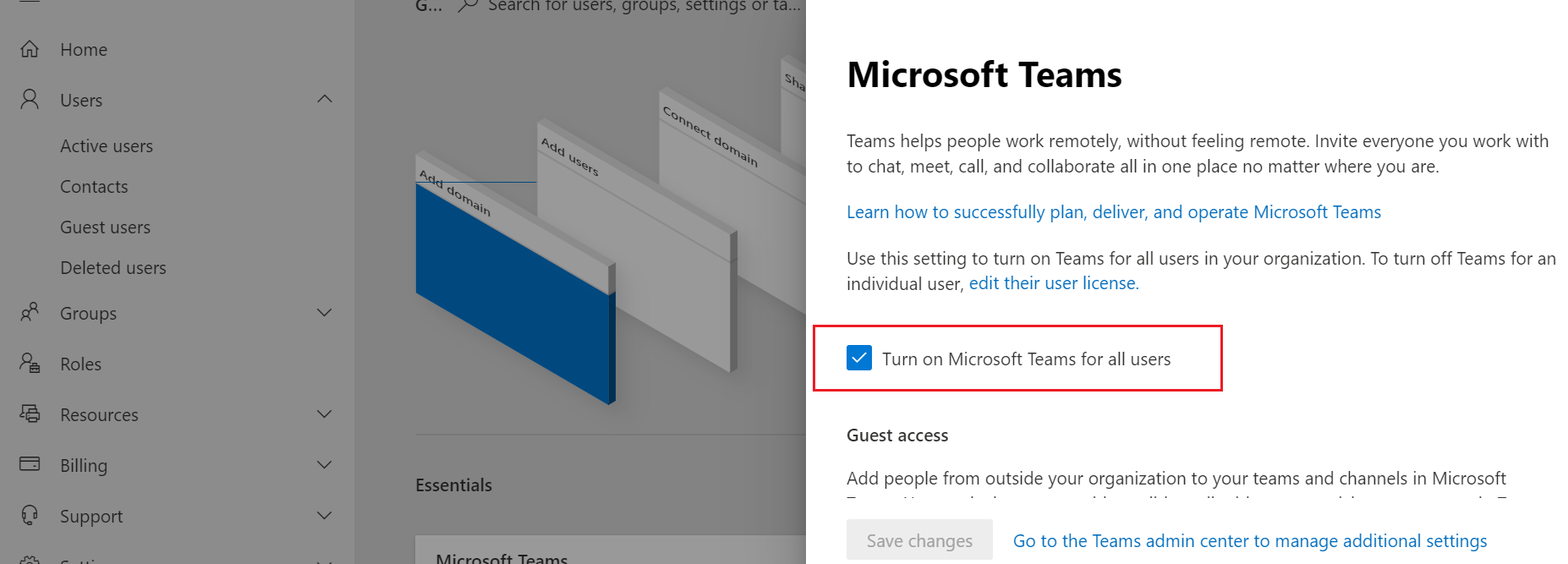Which version of Teams client did you use? New Teams or Classic Teams?
Does anyone else have the same issue in your organization?
It recommends you ask your admin to login to Microsoft 365 Admin Center and check your license for Teams? He needs to click here to go to Active Users. If all are facing the problem, then ask him to check whether Teams is enabled for all or not.
If the answer is helpful, please click "Accept Answer" and kindly upvote it. If you have extra questions about this answer, please click "Comment".
Note: Please follow the steps in our documentation to enable e-mail notifications if you want to receive the related email notification for this thread.