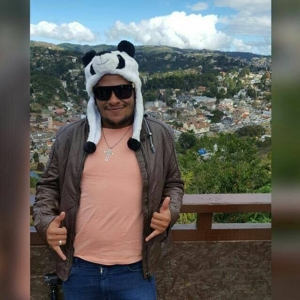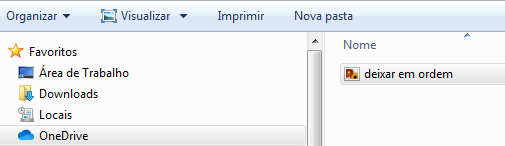Hi @Deborah Deb Jordan ,
By default, the data you sync to your PC from OneDrive is stored on your local drive in the User folder (C:\Users\<Username>\OneDrive).
The location can be changed if you want.
(If the reply was helpful please don't forget to upvote or accept as answer, thank you)
Best regards,
Leon
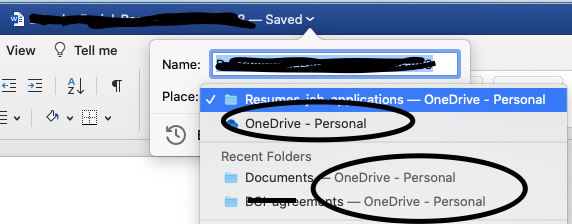 Whenever I turn on autosave for Word the location in OneDrive shows Personal - where is this? I can never find the location. The image shows the Personal location under the application icon, itself. There's no other folder and so no list to see where it is.
Whenever I turn on autosave for Word the location in OneDrive shows Personal - where is this? I can never find the location. The image shows the Personal location under the application icon, itself. There's no other folder and so no list to see where it is.