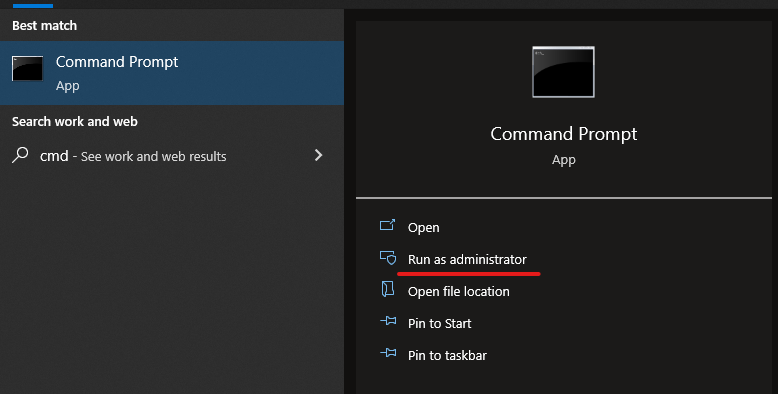Remove your Alternate Logo and check.
This browser is no longer supported.
Upgrade to Microsoft Edge to take advantage of the latest features, security updates, and technical support.
Why does our company logo always look like this?
Here are my theme settings for the org. How can I make the search logo background white? (or blue or purple or anything besides black)
Remove your Alternate Logo and check.
Method1 :Restart your Windows Explorer Task.
Right-click your Task bar and choose Task Manager.
Find Windows Explorer and right-click it. Then choose Restart.
If you didn't see this item in your Task Manager, just press Win+E and repeat Step 1and 2.
Method 2: Use SFC Command.
Input CMD in your search bar, and run Command Prompt as adminnistrator:
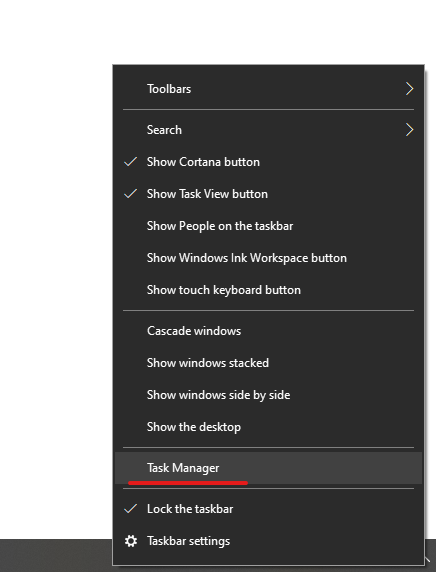 Find Windows Explorer and right-click it. Then choose Restart.
Find Windows Explorer and right-click it. Then choose Restart. 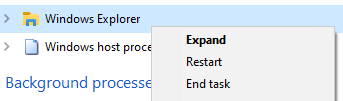 If you didn't see this item in your Task Manager, just press Win+E and repeat Step 1and 2.
If you didn't see this item in your Task Manager, just press Win+E and repeat Step 1and 2.