
@AnthonyCzarnik-6225
Thank you for posting in Microsoft Q&A forum.
What is the percentage of disk for maximum cache size did you set?
The client cache size expands to the maximum size in megabytes (MB), or the percentage of the disk, whichever is less.
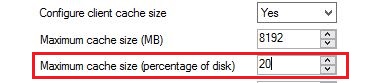
If the response is helpful, please click "Accept Answer" and upvote it.
Note: Please follow the steps in our documentation to enable e-mail notifications if you want to receive the related email notification for this thread.
