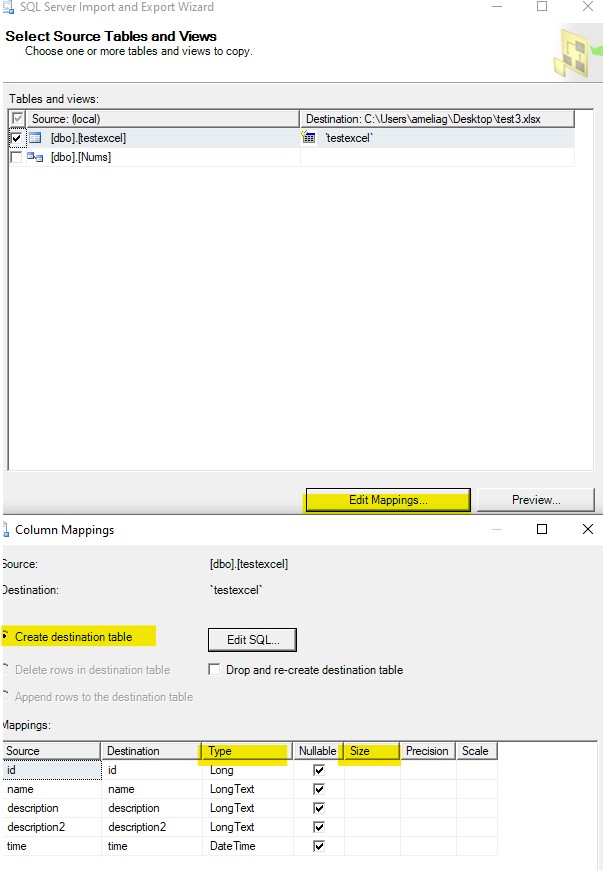I have not used the Export wizard to get data to Excel, so I can't speak to that. When I export data to Excel, I do one of these:
- Run a query in SSMS and copy paste into Excel. This works for simple stuff, but since Excel guesses the data type and outsmarts itself, this can fail. For instance, if there are strings like 00110011, Excel thinks it's a number, and you lose the zeroes.
- In Excel, go to the Data menu. Select New Query, second item from the left. Here select From Database and then from SQL Server. In the form you get, select Advanced options. This will permit you to run a query.
There is an menu item Get External Data in Excel that also seems to support from SQL Server, but I have not worked with that one.
By the way, I would expect those single quotes are there to prevent Excel from interpreting the data in its own way. That is, you want to enter 00110011 in a cell manually, you need to enter '00110011 for Excel to obey.