Hello Meg,
Thanks for reaching out to us, could you please share a screenshot to us so that we can take a look at it?
Please be aware that, this feature is a preview feature. Items marked (preview) in this article are currently in public preview. The preview version is provided without a service level agreement, and it's not recommended for production workloads. Certain features might not be supported or might have constrained capabilities. For more information, see Supplemental Terms of Use for Microsoft Azure Previews.
You'll need the following items:
To use Azure Machine Learning, you'll first need a workspace. If you don't have one, complete Create resources you need to get started to create a workspace and learn more about using it.
Run one or more jobs in your workspace to have results available in the dashboard. Complete Tutorial: Train a model in Azure Machine Learning if you don't have any jobs yet.
- Enable this preview feature via the preview panel.
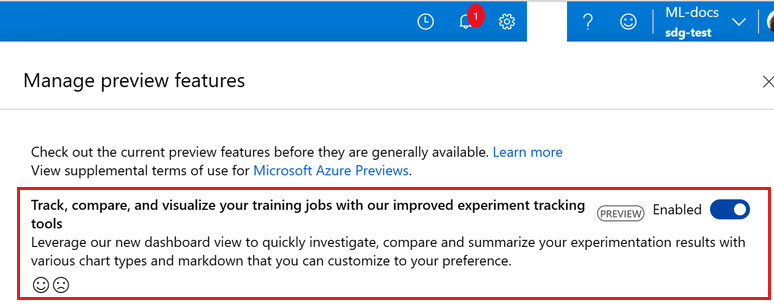
To leverage visualization feature better, please make sure you are following the document well -
https://learn.microsoft.com/en-us/azure/machine-learning/how-to-visualize-jobs?view=azureml-api-2
Please let us know how it works and where you meet issue so that we can help. Thanks!
Regards,
Yutong
-Please kindly accept the answer if you feel helpful to support the community, thanks a lot.