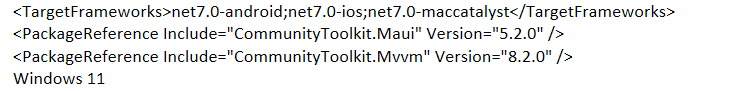<?xml version="1.0" encoding="utf-8" ?>
<ContentPage xmlns="http://schemas.microsoft.com/dotnet/2021/maui"
xmlns:x="http://schemas.microsoft.com/winfx/2009/xaml"
x:Class="Test.View.Test"
Title="Test">
<StackLayout>
<Border StrokeThickness="2" HeightRequest="320" WidthRequest="200">
<ListView ItemsSource="{Binding Items}" HeightRequest="320" WidthRequest="200">
<ListView.ItemTemplate>
<DataTemplate>
<ViewCell>
<StackLayout Orientation="Horizontal" Padding="10">
<CheckBox IsChecked="{Binding IsChecked}" VerticalOptions="Center" CheckedChanged="CheckBox_CheckedChanged" IsEnabled="{Binding IsEnabled}" />
<Label Text="{Binding Name}" VerticalOptions="Center" Margin="10,0,0,0" IsEnabled="{Binding IsEnabled}" />
</StackLayout>
</ViewCell>
</DataTemplate>
</ListView.ItemTemplate>
</ListView>
</Border>
</StackLayout>
</ContentPage>
public partial class Test : ContentPage
{
Testviewmodel _viewmodel = new Testviewmodel();
public Test()
{
InitializeComponent();
this.BindingContext = _viewmodel;
}
private void CheckBox_CheckedChanged(object sender, CheckedChangedEventArgs e)
{
try
{
if (_viewmodel.Flag)
{
foreach (var item in _viewmodel.Items)
{
if(e.Value)
{
if (item.IsChecked == true)
{
item.IsEnabled = true;
}
else
{
item.IsEnabled = false;
}
}
else
{
item.IsChecked = false;
item.IsEnabled = true;
}
}
_viewmodel.Flag = false;
_viewmodel.Items = new ObservableCollection<ITEMTEST>(_viewmodel.Items);
_viewmodel.Flag = true;
}
}
catch (Exception ex)
{
}
}
}
public partial class Testviewmodel: ObservableObject
{
[ObservableProperty]
ObservableCollection<ITEMTEST> items;
[ObservableProperty]
bool flag = true;
public Testviewmodel()
{
Items = new ObservableCollection<ITEMTEST>
{
new ITEMTEST { Name = "ITEMTEST 1" ,IsChecked = false, IsEnabled = true },
new ITEMTEST { Name = "ITEMTEST 2" ,IsChecked = false, IsEnabled = true},
new ITEMTEST { Name = "ITEMTEST 3" ,IsChecked = false, IsEnabled = true},
new ITEMTEST { Name = "ITEMTEST 4" ,IsChecked = false, IsEnabled = true},
new ITEMTEST { Name = "ITEMTEST 5" ,IsChecked = false, IsEnabled = true},
new ITEMTEST { Name = "ITEMTEST 6" ,IsChecked = false, IsEnabled = true},
new ITEMTEST { Name = "ITEMTEST 7" ,IsChecked = false, IsEnabled = true},
new ITEMTEST { Name = "ITEMTEST 8" ,IsChecked = false, IsEnabled = true},
new ITEMTEST { Name = "ITEMTEST 9" ,IsChecked = false, IsEnabled = true},
new ITEMTEST { Name = "ITEMTEST 10" ,IsChecked = false, IsEnabled = true}
};
}
}
Expectation : Only One should be allowed to tick.
If the user want to change then they have to untick the already ticked one and re-tick it on the required item.
Issue: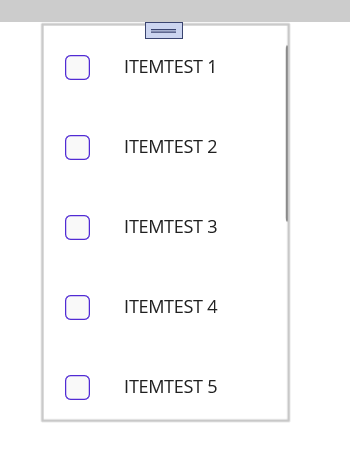
For the first 5 visible items there is no issue . But if the user scroll and try to tick from 6 to 10 item.
It is not working as i expect.