Hello!
I’m working on contributing to Descent 3. Specifically, I’m working on improving its build instructions. As a part of the new build instructions that I’m writing, I’ve created a script that installs Visual Studio 2022 and any required components if they aren’t installed already. The script depends on vswhere.exe.
As long as the user has a new enough version of the Visual Studio Installer, vswhere.exe is guaranteed to be located at %ProgramFiles%\Microsoft Visual Studio\Installer\vswhere.exe on 32-bit systems and at %ProgramFiles(x86)%\Microsoft Visual Studio\Installer\vswhere.exe on 64-bit systems. My script checks both locations just in case the user has a 32-bit installation of Windows. My script works fine on Windows 11, but I wanted to make sure that it still works even if the user has a 32-bit version of Windows, so I installed Windows 10 Pro 32-bit on a spare laptop.
After doing some testing, I found out that you can’t install most Visual Studio 2022 products on 32-bit versions of Windows. For example, if I try to install Visual Studio Community 2022 on a 32-bit version of Windows 10, then I get this error:
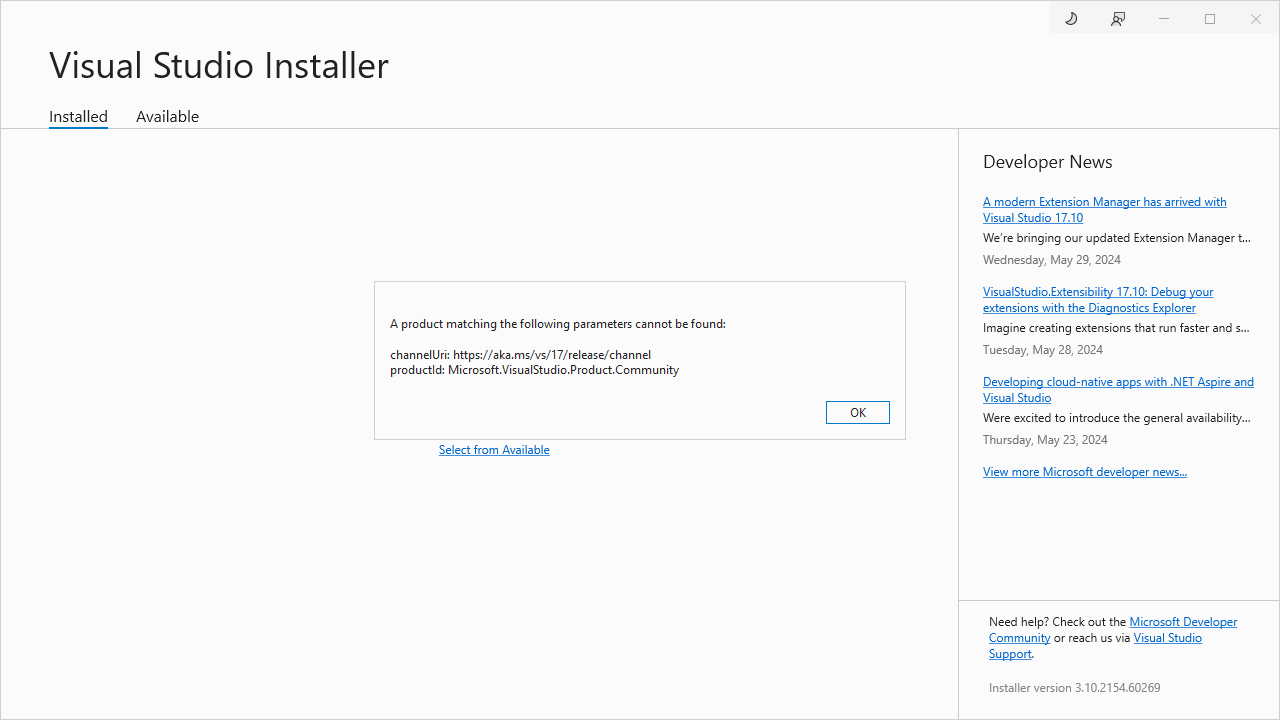
This makes sense. After all, the “Visual Studio 2022 Product Family System Requirements” say
The following are not supported:
- 32-bit and ARM32 operating systems.
That being said, whenever I try to install Visual Studio Build Tools 2022 on a 32-bit version of Windows 10, it installs successfully. This is especially surprising when you read this part of the “Visual Studio 2022 Product Family System Requirements”:
The Build Tools support the same system requirements as Visual Studio with the following changes:
- Also installs on the Server Core option for Windows Server Core 2022, Windows Server 2019, and Windows Server 2016
- Also installs into a Windows container.
- Requires 2.3 GB to 60 GB of available hard disk space, depending on installed features
The way I see it, there are three possibilities:
- The documentation is right. Visual Studio Build Tools 2022 doesn’t support 32-bit Windows. There’s no real guarantee that it will continue to work in the future.
- The documentation is wrong and should be updated. Visual Studio Build Tools 2022 does indeed support 32-bit Windows.
- There’s something that I missed or haven’t thought about yet.
Which one of those possibilities is correct?
