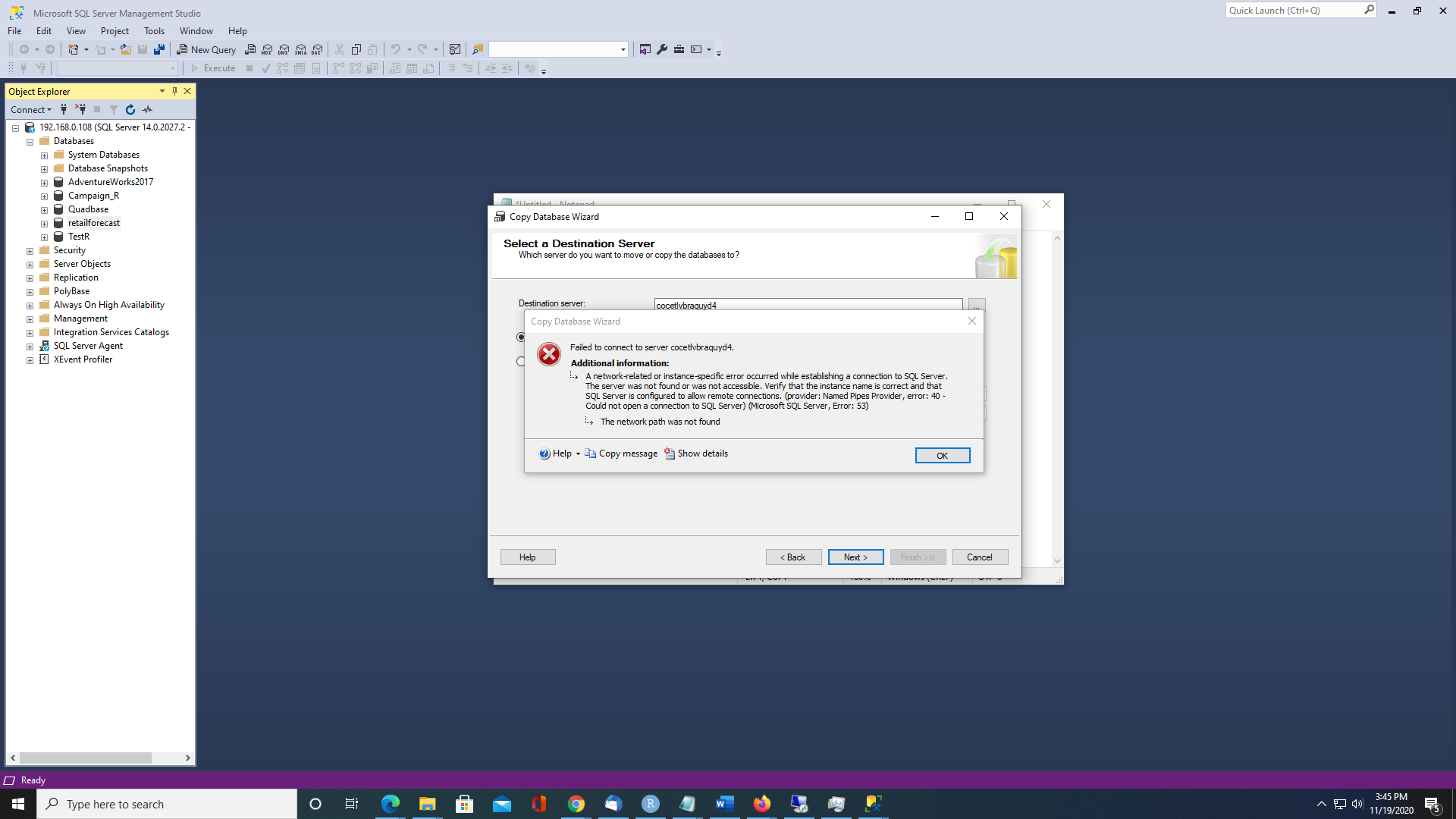Hi anonymous userLuk-9638 ,
so, to recap: you have a local PC with SQL Server and you want to move one particular DB to a new SQL server which resides in a VM.
If you only want to move the database, then just do a backup of the database to your local file system.
Grab the database dump afterwards, copy it to your vm or a network share, which is accessible.
Then run a restore.
Much simpler than using the copy database wizard.